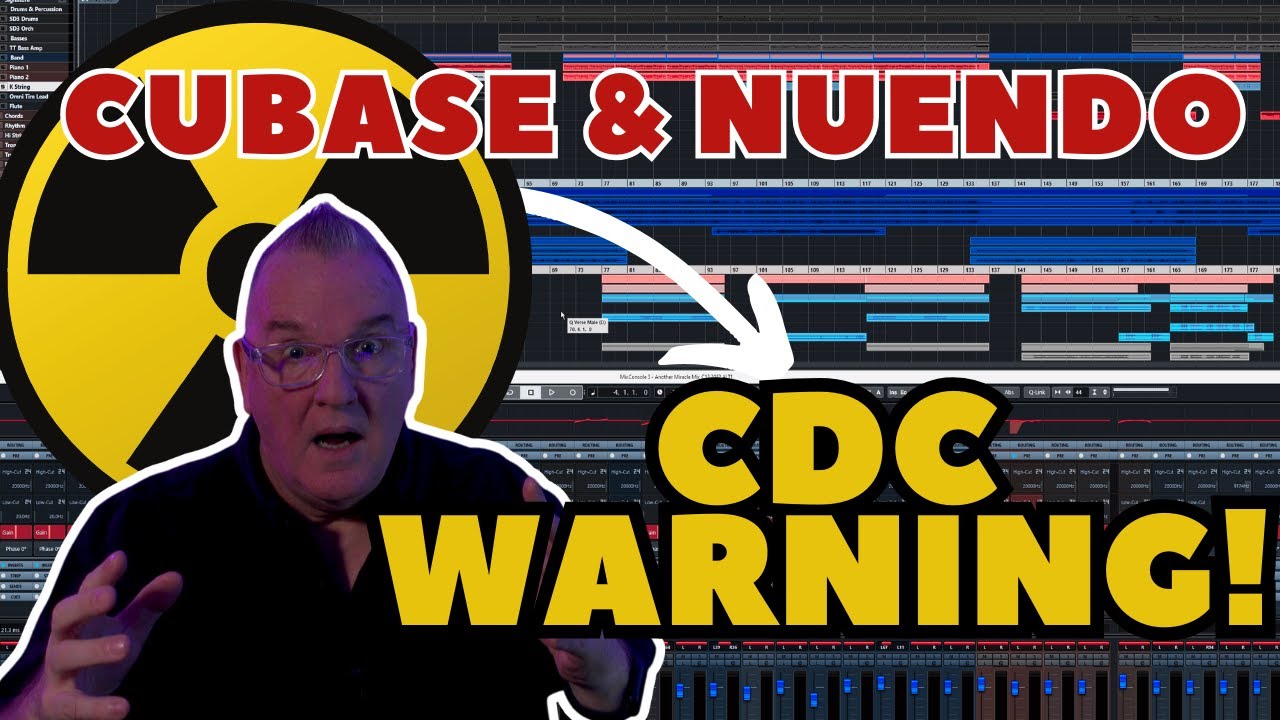Hi
I’m recording my guitar as a mono which then feeds a group track.
If i have a plug in on the send I get a delay/latency on my guitar input.
If i clear the send rack all is well
Is this a bug or is there a setting to overcome this ?
Each plugin introduces a certain amount of latency when loaded. Most have so small latencies that this is unnoticed. Other plugins, however, have high enough latencies that you will hear the delay.
Either there is a setting in the plugin itself to reduce latency (some compressors have a look-ahead function for example) or you just can’t use the plugin for real-time monitoring.
Thanks
I thought that when I bypass the plugin (an FX plugin) it would be OK. But, I have to clear the rack. It means I don’t use it until mix down so it’s not too bad
You don’t have to clear the rack, you just need to turn the plugin off rather than using bypass. There’s a modifier key to do it without opening the plugin…I think Alt/bypass (not at DAW to check it)
That’s what I do but there’s still a latency. I have to clear the rack. That’s why I’m wondering if I have a bug
I’ll try to double check plug disable behaviour when I have time to boot into my DAW.
It should work on tracks without issue…maybe on a send it needs some other push to trigger recalculation of the latency.
There is a difference between bypass and deactivation.
The implementation of the bypass functionality is up to the plugin vendor. There are plugins available that can process audio, but you listen to the input signal instead.
The latency compensation needs no recalculation if a plugin is just bypassed.
If you disable the plugin, it is removed from the signal chain, but not removed from the slot.
Thanks I’ll have another look tomorrow if I get time and try the same with a different project
I tried to reproduce your issue but it works exactly as expected here. I add multiple limiters to an FX track and send from an audio track with my guitar plugged in…latency is unplayable.
I bypass the plugs and no change, but I disable the plugs and have no latency.
Are you 100% sure you are disabling and not just bypassing…if you open the plugin gui, the power button and the bypass button should both be grey if it’s disabled. If bypassed the power button is white and the bypass is yellow.
Many Thanks for your help
I’ll try again tomorrow and make sure I do as you say.
You may also find the CDC button useful in this situation. (Constrain Delay Compensation).
But you need to understand what it does, since it is not intuitive.
Have a further look into the related manual pages.
One would presume that when a feature is mentioned that the user would take the time to research what it does.
If OP is interested, he may find it useful:
The experience from the last few years indicates different behavior.
I’ve found the culprit to be the cloner.
It had to be switched off not just bypassed.
Many Thanks for your help
Cloner plugins introduce delay by design. So I would expect that you need to deactivate it.
Thanks for your help. I can get back to playing now.
Please do have a look at the video above. I’m sure once you’ve got to grips with the whole latency thing, CDC will be useful for you.
The video is a bit rambling as it was cut from a livestream.
Thanks Phil
Hopefully I’ve got a bit of time to use Cubase this week.