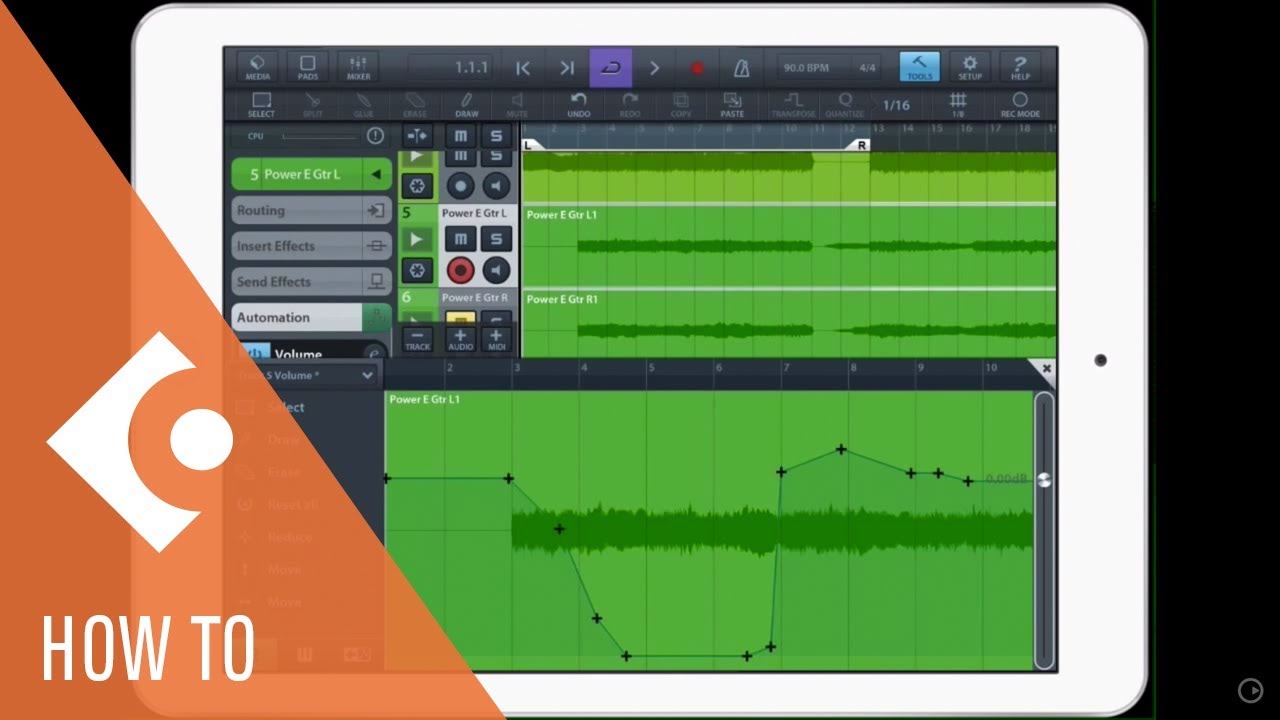Greetings,
I could use some assistance with sending MIDI programming changes from Cubasis 3 in iOS to an external MIDI device. I’m relatively new to MIDI and have not done this before. I’ve tried looking up instructions, but could not find anything specific. I’ve been trying many different methods with little success.
- My signal chain is: Cubasis > Yamaha MD-BT01 > my external device.
- I’ve insured that it’s connected (bluetooth) and assigned the output to MD-BT01
- What I’m apparently not doing correctly is setting the change in the MIDI track.
- I need the changes to be sent at specific time codes during a prerecorded track.
Forgive me if this is a simple operation, but I Chat support could not assist and the manual does not have details on this.
Thanks in advance!
Kris
Hi Kris,
Thank you for your message.
Please have a look at the MIDI editor chapter of the in-app help, to learn more about the available MIDI CC support feature, which enables you to send MIDI program changes.
In addition, here is the link to an available Cubasis tutorial which explains the feature too:
Hope that helps!
Best,
Lars
Thank you, Lars! I previously read thought the help documentation and I’ve also seen that video. I understand the feature, it’s the implementation that seems to be an issue. I’m trying to rule out if it’s my MIDI interface that’s being problematic. What I need to understand are the steps to sending a specific Program Change within the MIDI track.
When I’m in this section, it’s not clear how to set the Program change value. That’s probably my biggest question.
Thank you!
Hi Kris,
Basically it works like this:
- Create a MIDI track
- Set the track routing in the Inspector/Routing tab to match to your hardware
- Tap the instrument icon in the track list and choose “No instrument”
- Choose the “DRAW” tool to create an empty MIDI event in the Arranger
- Double tap the MIDI event to open it in the MIDI editor
- Tap the display on the lower left and choose “Program change” from the list
- Use the draw tool to create (“draw in”) a program change
…
Please have a look at this clip provided by one of our users, which visualises the required steps:
Cubasis 2 Program Changes sent from a midi track to a Line 6 POD HD500X via an iRigmidi2
Hope that helps!
Lars
Thanks, Lars! That video is especially important for me, as that’s the point I’m at and trying to do something similar (except to change patches on a Headrush Gigboard). I’m going to reach out to the video creator as he might have some insight for my troubleshooting.
Thanks for the update, KrisVelasquez!
Best,
Lars