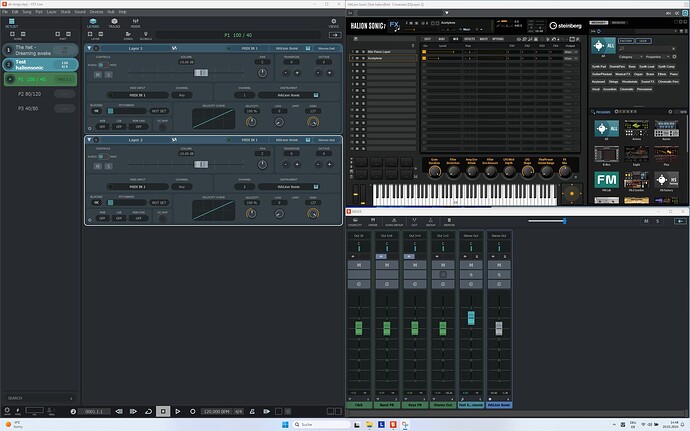Hello,
is ist possible to explain me exactly how shared audio and midi affects a layer when I activate and deactivate them in preferences.
BR
Alex
Hi,
to simplify it. Let’s create an easy project :
- Start VL, Create a new project
- A Default Layer_1 with HALion Sonic is created to Part_1.
- Copy Layer_1
- Create a new Part_2
- Paste the copied Layer as shared
Result : Part_1 and Part_2 share one layer with HALion Sonic
- Open “Preferences / Layer” and enable “Shared Audio Controls global”
- Make sure that the “Audio controls” are enabled.
- Move the Volume Control of Part_2|Layer to -20 dB
- Select Part_1|Layer_1 and check that the Volume is at -20 dB
That means that the Volume control of a shared control has the same value in every other Part, if (!) the “Shared Audio Controls global” preference is ON. That also applies to Audio-Pan, Mute and Solo.
If the preference is OFF, then every shared layer in a Part can have its own settings.
What’s left? “Shared MIDI Controls global”. That preference controls MIDI Volume and MIDI Pan.
Does it make it a bit clearer?
Michael.
Hello Michael, (danke für deine schnelle Antwort)
Here my test song:
shared audio control enabled
shared midi control disabled
so far so good
But then I found a mistake here.
I made you some screenshots.
If I don’t set audio controls in the layer to audio (but midi), the audio channel of halisonsonic in the mixer goes crazy.
Midi Volume send from the part is also sometimes ignored, so that the Midi volume is not changed in the Halionsonic.
BR
Alex
Hi @ VSTL,
I have the same issue with omnisphere.
But it can’t be normal for the volume slider in the mixer to be controlled by the midi slider of the plugin, can it?
But that is the case here.
BR
Alex
… we’ve found two bugs, yes. They are fixed now and will be ready with the next update. @kyru, is it possible to give me your example project? Then I can verify that the fixed will resolve your variants, too.
Thank you,
Michael.