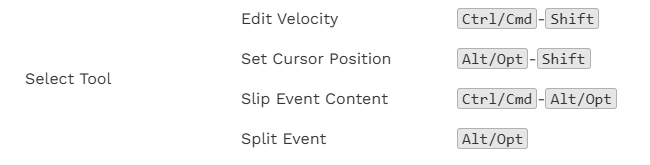I used this function a lot in C10.5 to place the cursor. But in C14 it doesn’t work. In fact, any key combination that includes Alt just gives me the Draw tool. Whether it is Ctrl/Alt or Shift/Alt. Is there a way to switch of Alt selecting the Draw tool?
I never knew that this function existed , you really learn something new every day ![]()
Works without problem here in C14. Are you sure you are using the ALT and not the ALT-GR key? because that one switches to the drawing tool.
Yup, the Alt key is basically useless for anything other than drawing. One day, in future time, I will upgrade Cubase and WONT’T HAVE TO HACK MY WAY AROUND ANNOYING BUGS!. One day.
Hi @JBuck,
you are right, the default for the select tool is this
However, you can easily assign these modifiers back to your selection tool in no time:
Open
- Edit / Preferences / Editing / Tool Modifiers / Select Tool / Set Cursor Position
and assign Alt+Shift or whatever suits your workflow.
Hope that helps ![]()
I t was a conscious decision of the Cubase team to clear the modifier for cursor location. They said Alt+Shift was too easily conflicting with some other functionality. E.g. moving the edge of an audio event while retaining the absolute fade in or out position.
Personally I put it to Ctrl+Alt+Shift
@fese wrote this, which suggests that he didn’t set it up and that it was the default in C14.
Odd.
Not sure changing key command behaviour based on assumptions that one function is more popular than another is constructive. Especially when it has been the default for decades.
According to the Cubase 14 manual Alt/Opt-Shift is indeed still set as default:
I cannot say whether or not this would have been the default here on my C14 rigs, too, because I assigned most of my key commands individually to accomodate my personal workflow a long time ago.
![]() But according to @Johnny_Moneto, SB intentionally cleared the modifier for cursor location. Hmm…
But according to @Johnny_Moneto, SB intentionally cleared the modifier for cursor location. Hmm… ![]()
I stumbled upon this issue already some months ago and brought it to Steinberg’s attention. The reply I got is basically what I wrote here.
So we have to re-assign the modifiers. For me it was not such a big deal, to be honest.
I still don’t understand where the issue is/was. alt+shift+click still is the default for setting the cursor position in Cubase. I never have changed that setting, and it works as described.
What is important to remember though that “ALT GR” on the right side of the space bar is not the same as ALT on the left side. If you use it in Cubase, it is always equivalent to using CTRL-ALT, and that switches to the drawing tool.
Another thing to keep in mind is that not all keyboards around the world is equipped with such a key. A US English keyboard e.g. has two Alt keys on either side of the spacebar.
Are you still on C12?
The assignment for locating the playhead cursor used to be Alt+Shift but was cleared with Cubase 14. However, everybody can just go to Preferences and put it back. If you use Alt+Shift you will lose some other functionality, though.
No, I am on C14. But of course I carried over the C12 settings, so that might be it.
But also the C14 manual states that alt-shift-click is the default for cursor positioning. So the manual is incorrect?