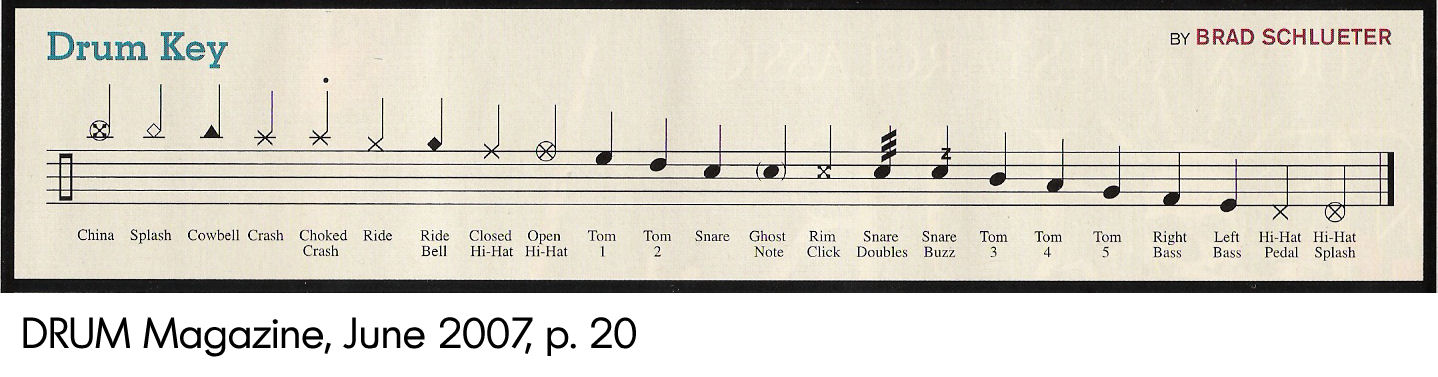Hi Everyone
I have a Kontakt drumkit ( Abbey Road Modern Drummer ) with all the mappings info on where all the drums are located but I am having a really hard time getting it to work in Dorico !
I wonder if there is a simple guide on how to make it work so that I have all the drums on the 5 line staff playing the right drums in Kontakt !
I have been fiddling with the Percussion Maps for days without getting anywhere 
If I load the General MIDI Percussion Map most sounds are right but some are wrong and some are missing !
PLEASE HELP !
Does the Abbey Road Modern Drummer kit come with documentation that tells you which drums are mapped to which pitches? You need to create a copy of the existing General MIDI percussion map and add or edit the notes that play different sounds.
Hi Daniel !
All the Mappings and pitches are well documented in Abbey Road Modern Drummer !
I found out that Abbey Road Modern Drummer have the possibility to change to General MIDI which I did so now I have the right sounds working !
Now i just want to know how to add instruments ( Like an open Hi-Hat ) ?
I can see the instruments on the “Edit Percussion Kit” and Play pages but wonder how I add a new instrument and get the right sound !
Thanks !
I managed to add an Open Hi Hat on the staff and when I use the arrow Keys on my keyboard I hear the correct sound but when I input it on the staff I hear a closed Hi-Hat ???
Add the ‘o’ above the hi-hat? That might work.
I have done a lot of work recently with percussion maps, so I am willing to help if you need be.
Robby
In the right hand panel, “Playing Techniques”.
Under Unpitched Percussion, there is a circle (“o”), when you hover over it, it says “Open (pt.open2)”.
Add that to the note you want open hi-hat.
Robby
If it doesn’t work, chances are you will need a custom percussion map. I might be able to find some time today to help create one for you. But it won’t be something I can dedicate all of my time to.
Robby
Write menu.
I circled it in Red for you.
Robby
Looking at the mapping for Abbey Road Modern Drummer, you should be able to get some open hi-hat sound, adding that ‘o’ above the note in the score where you want the open hi-hat sound.
Robby
Thanks
It worked !
Thank you very much for your time !
Wonder why Dorico have Hi-Hat Pedal on a separate line on the staff though !
You can move that if you want… but I have a feeling it is because your mapping is somewhat not correct.
If you add the circle above the hi-hat, do you also get a open h-hat sound?

Robby
Yes that is exactly what I did !
What I would like is a standard drum notation ( Each instrument (even Hi-Hats) on it’s own line ) that works with all the drums on a kit ( Kick, Snare, Hats, Toms, Ride and Crash ) !
Usually the Hi-Hats are on different lines ( Closed, Open and Pedal )
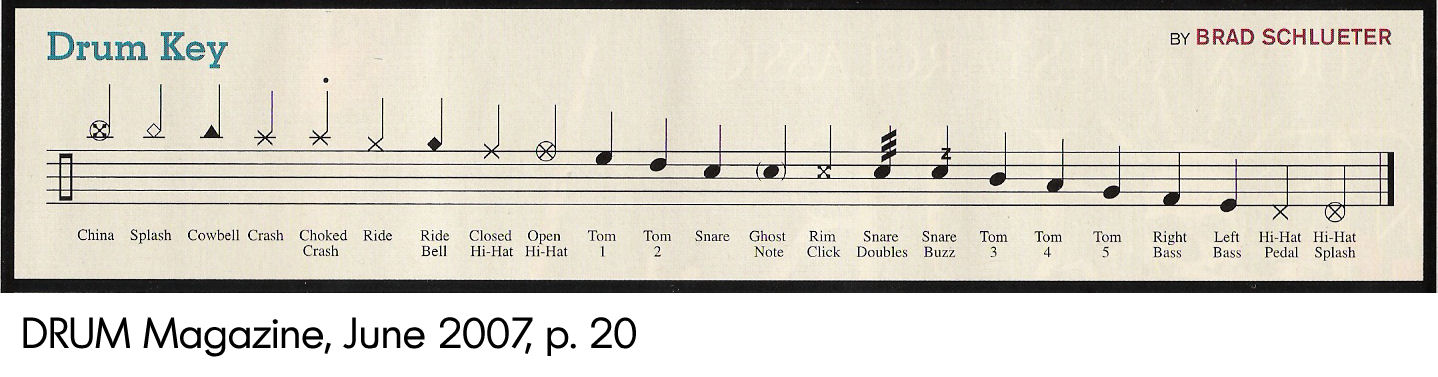
Unless I am not understanding you correctly, Dorico does just that. I agree the Hi-hat pedal (a note played with the foot only - no stick) is written on another line. Currently by default Dorico puts the foot only the space below the staff. However, closed and open hi-hats have always been notated on the same line for the 30+ years of drumming experience I have. And open hi-hats are denoted with the ‘o’ above the note. If you have different examples, I would be very interested to see. Maybe on the rare occasion of having 2 hi-hats, one might be written elsewhere.
Here is a guide, albeit not necessarily an authoritative text, but it gives some very good examples of notation practices.
Robby
Here is also the standard that PAS (Percussive Arts Society) adopts for drum set notation.
Dr. Weinberg also has published a book titled, “Guide to Standardized Drumset Notation” that is available from Amazon, Apple iBooks, etc.
Robby
P.S. - I found a cleaner copy of the above article:
https://www.percussiontoday.com/filer/notation.pdf
In the example you provided above, the open hi-hat and closed hi-hat are on the same line. Are you wanting the hi-hat to be on the line, and not the space above the staff?
Robby
I am beginning to think that when you said “Usually the Hi-Hats are on different lines ( Closed, Open and Pedal )” That you did not mean to notate open hit on a different line or space from the line or space used for closed hi-hat. I am thinking you meant “Usually the Hi-Hats are on different lines ( Closed, Open and Pedal ) than what Dorico is placing them on”.
Am I correct?
Robby
If you want to follow the guide from Drum magazine (the link you shared above), here’s how you can change it to match.
1.) In setup mode, open the menu by clicking on the chevron (>) next to the green “Drum Set”
2.) Click and hold, and you can drag the instrument to another line of space. (This part seems a little fickle at times, if you aren’t exactly correct it will move right back to it’s original spot). When you moved it, click the apply button in the bottom right hand side. Move the next instrument.
3.) If you want to change note heads, click the “Edit Percussion Techniques” dialog. And there you can change note heads. You can also add a new technique (such as open) and put the note head as appropriate.
Robby
![]()