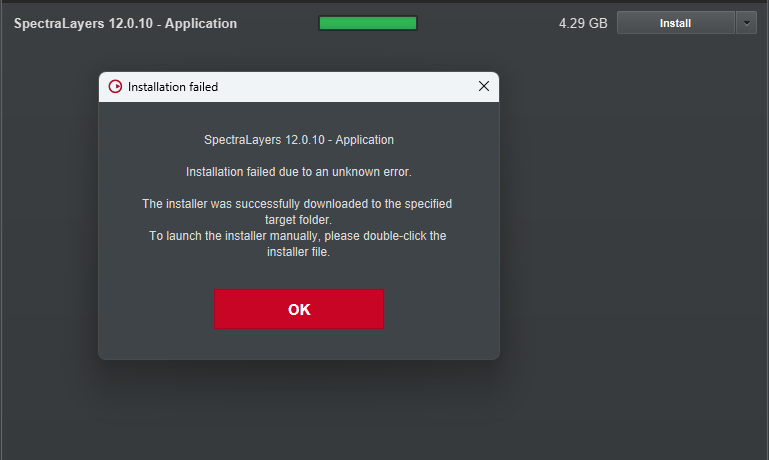here are the release notes
SpectraLayers 12 Release Notes | Steinberg
The installation via Steinberg Download Assistant didn’t work. I had to unzip the ZIP file myself and run the installer. Something always…
Same here, but …
hey the patch is here ![]()
EDIT:
Long awaited and now arrived, thank you Robin.
I’m already a bit restless about the full GPU acceleration in Unmix Song/Soundtrack
![]()
So far
Same for me, I think the reason is the SL Installer is now split into four pieces (I’m on Windows, no idea about Mac).
One is the .exe file and then three .bin files. All four files are packed into a Zip file and executing the installer executable from within the Zip file is not possible, because it doesn’t find the other binary files.
After unpacking it the installer works fine for me as well.
Same here, Download Assistance says error to install, but file was downloaded in Windows 10.
The problem is people wonder what else may be wrong, and lose confidence in the product, or at least this version- Spectralayers 12.0.10
I got the same Steinberg Download Assistant didn’t work.Never had any problems with the Download Assistant before its always been pretty good.Manually uncompacting the zip file and running the installer worked fine though.I can comfirm the vst plugin has also updated to ver 12.0.10 so will have look and see if there is a speed improvement with the GPU acceleration.
I never use the SDA for SL version patch releases…even now, SDA wants to install 11.0.50 for me and I’m already running 11.0.70…just go straight to the Support>DLs page to update…then you will be able to control the install of the correct patch…
EDIT
I suppose it is good to inform SB if the SDA doesn’t work as expected so they can fix…I just prefer to control that so I don’t get redundant folders or if SDA rolls my current version back
Hi @ctreitzell, I have been pointed to this thread by my colleague @Luis_Dongo.
There has been a configuration error regarding the installation on Windows that I have fixed in the backend yesterday (has been announced in another thread by Luis).
I have just tried to reproduce your observation that the SDA overwrites SL 11.0.70 with 11.0.50, but everything has been fine (only 11.0.70 is currently downloadable via the SDA, no available update is shown, and if I manually install 11.0.50, an update to 11.0.70 is shown in the SDA and can be installed). Could you tell me which OS (macOS or Windows) you use, and what you exactly have done to get the “rollback”?
Hello Marcus,
OS: I’m on Win 10 22H2 Intel/ NVidia
Rollback: issues with SB SDA were mostly in the past, and can be put down to user error in the end…
IIRC at the release of SL11.0.50 I had used the SDA to install the patch and the SDA had installed 11.0.00 inside of the Target folder where 11.0.40 was already installed and all my shortcuts to the program were then pointing at the newly (re)installed 11.0.00. It took me the best part of a day to track that down and sort it out. The SDA target destination had been changed by me after I saw the SDA adding folders which I did not know about (adding WIN64 folder). I think this addition of a folder which only shows up in the local directory and not the “Target Folder” syntax is well known to veteran SB users and I’ve not been using SB products before 2024. I saw no mention of this added folder in the SB SDA help documentation.
Further, adding to my confusion by installing Cubase 13 and the list of extension products this past weekend; I saw SpectraLayers 10.0.50 in the application list Cubase 13 and up until the time of your post to me, I had mistakenly thought Cubase extension was my SpectraLayers Pro 11 product and that is why I wrote:
I was incorrect with that comment, I apologize for that.
When I select my SpectraLayers Pro 11 “product” in the SDA, the SDA does in fact correctly display the SL 11 version I’m currently running (which is 11.0.70). So that is my mistake.
My point in my recent complaints about the SB SDA is my lack of knowledge and I found the help not to contain the knowledge I needed to use best practice of installations. Instead I had to make mistakes before learning what I was doing incorrectly.
Because of that scenario, I find it much easier to avoid the SDA altogether with SpectraLayers because then I can control my local directory and SL version manually. I just do not find the SDA “idiot-proof” for lack of a better term and I made installation mistakes and mistaken comments to the forum here due to the lack of info.
Nevertheless, I’ll continue not using the SDA for SL patches so I can roll back to earlier versions to avoid teething on latest releases. I will continue to use the SDA for CuBase and related extensions.
Problem in SDA solved? My update works fine in W11Pro 24H2, Intel(R) Core™ i7-8700 CPU @ 3.20GHz (3.19 GHz), RAM 64GB; GPU NVIDIA GeForce RTX 4060 Ti, RAM 16GB.
I’ve only used SDA for CuBase and it worked as designed afaiaa
I think SB sorted out whatever issue there originally was for the SL12 rollout…and @Marcus_Tiedemann found I was in error ![]()
Interesting, we seem to be running very similar CPU and RAM, I have 8700K and 64GB…but my video card is a 1050Ti KalmX (passive)
but the K is running 3.7GHz on my machine…no OCing here…I like the fans quiet as I can get them