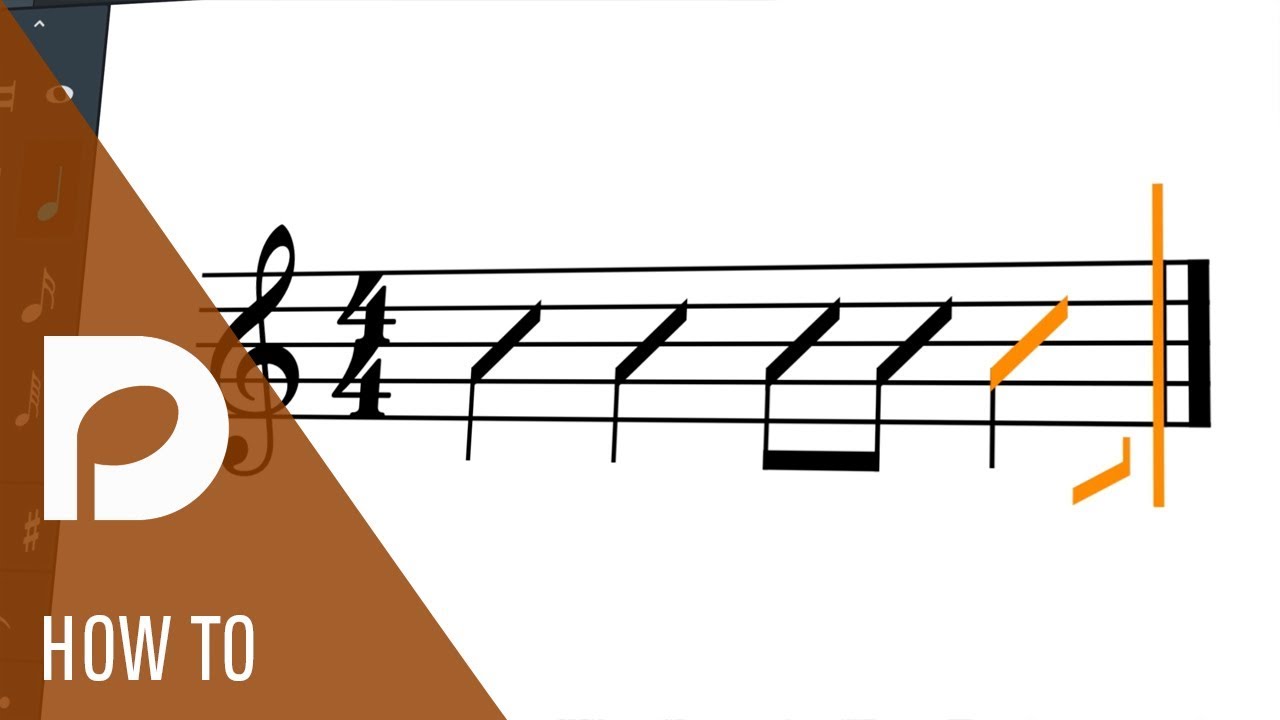Been trying Dorico for a few weeks so everything is still new to me. Still can’t get my head around slashes.
Specifically when doing tied slash rhythms and generic slashes at the same time. Most tutorials seem to make sense at first but tend to demonstrate one example with using rhythm slashes and an entirely different example using slash regions. It’s when I’m dealing with both that confuses me.
One post mentioned a laissez vibrer tie workaround which was nice. It’s just that the voices seem to constantly be fighting me. Perhaps I’m still in a Sibelius mindset, but is it possible to just stick to “rhythm slashes mode” and then just select which stems to remove?
Ultimately, I’m curious how can I best replicate this bar from Sibelius.


Thanks for your time!
Oooh ok. I moved the slash region back to the previous bar, re-entered the rhythm again and then dragged the slash region back.
I don’t understand why, but that seemed to work.
I’m still curious if there’s a remove stem method to achieve the same result. Sometimes I’ll find myself writing hits that require a of single beat of a “rhythm region” slash scattered between rhythms and it just starts to feel a little fiddly.
Welcome to the forum @Tunnel-Vision-Logic
There are a couple of ways. My choice would be to use a Slash Region for the stemless slashes, and then use a Slash Voice to get the slashed quaver, with an l.v. slur if you want a tie. (as you have done!)
The reason for the extra rest in your bottom screenshot would likely be something to do with another voice in the bar (I’m guessing you have other music behind the slash region?). If you click the rest and select Remove Rests from the Edit window, this should go away.
In reply to your next post:
If you don’t care about playback it’s is reasonably easy to have stemmed and stemless slashes by selecting a note>right-click>Voices>Change Voice>New Slashed Stemless Voice. If you need to tie them, select a slash on each and press T. You will need to Remove Rests for any unnecessary rests.
I may have missed something… reach out with any questions.
1 Like
Go to Engrave mode, select the note, open Properties (lower zone), switch on Hide stem.
Oh thanks for the reply!
I don’t care about playback.
There it is, I thought I came across a “Hide Stem” option in the past! Classic case of being in the wrong mode.
Ahh, I kept going immediately to “Stem” instead of “Voices” after right clicking. That’s a little clearer to me now. Although still feels a little fiddly. because any voice changes seems to add in new rests that I have to remove.
I didn’t have any notes hidden behind the slash region (other than the one hit). I discovered I was selecting just the note, changing the voice but because I didn’t select the rests, they were remaining as the other voice.
That remove rest is a feature I’ll add to my toolkit now.
I think what feels right (as of today) is to do the whole chart with slash rhythms and don’t add slash regions until the very end. That way if I move and alter my rhythms as I write, it won’t add a whole bunch of back & forth multi-voiced fiddling.
Glad it’s worked out!
Someone might have another suggestion but at least you’ve discovered some new features.
Yes, even just playing around with the remove rest feature is making things a lot easier!
I think ultimately, when I read a chart, I view stemmed & stemless slashes as one thing, so it takes more mental energy to process it as two separate things when writing.
Thanks for all the help!
Some more info incl. how to show rests again
Hi @Tunnel-Vision-Logic beside the very helpful suggestion from Daniel, I suggest you to look at this video:
And also this at 9:35 and 12:40 and 16:53 (it is for drums, but explains some general rules about slashes):
And this  (from 1:53 and later from 17:55) :
(from 1:53 and later from 17:55) :
Thanks for the link Daniel. That’s handy understanding “Remove Rests” is linked to “Ends voice” settings in the properties panel.
Thanks for the videos Christian. The first one was the one I was referencing. It explains the two types of slashes independently, but never in the same bar.
Haven’t quite wrapped my head around drumming so I’ll have a look at that 2nd video too when I get up to drums on this chart. These “one minute” videos seem like a good way to learn the little tips & tricks. I’ll keep an eye on those!