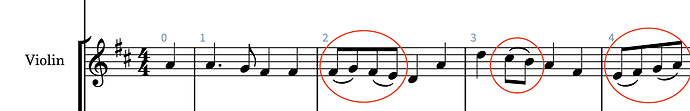Hi, I am trying to find out, why Dorico plays slurred notes much more quiet as others in this Violin part. I have tried out all possible playback options but still could’t understand how to solve it. Violoncello part will be played correctly - no difference if a note is slurred or not. Does somebody has an idea why?
The reason for this is that the “Legato” sound, as opposed to the “Legato Fast” sound in the HSO Violin Solo Combi patch, takes a lot longer to speak, and its onset starts much more softly, so if you only get the onset of the note, it ends up sounding considerably softer than a note of a similar duration played using the “Legato Fast” technique. I suggest you edit the HSO Violin Solo Combi expression map in Play > Expression Maps to select the ‘Legato’ technique and change the key switch MIDI note number from note 29 to 30.
Thank you Daniel for your advice. I didn’t found by default a legato expression in Violin Solo Combi at all. I added legato, changed MIDI note number to 29 (as 30 was set by default) and playback works fine now😊
In case anyone else is having this problem with a newer version of Dorico (which appears to have switched from the number format to the note format for key switches), it may be useful to know that the note corresponding to MIDI number 30 is F#0.
For a while I’ve also been experiencing the problem of slurred notes in a violin part causing notes to sound very quiet on playback.
Because my understanding of MIDI is still very sketchy, until now I’ve held off attempting the Expression Map change outlined in Daniel’s 18 Jan 2019 post.
Daniel’s advice was to change key switch MIDI note number from note 29 to 30.
However, in Leo’s 18 Jan 2019 post his solution was to add the missing legato expression to Violin Solo Combi and change the MIDI note number from the default of 30 to 29.
On 24 Jan 2020 Leo also points out that that in the latest version of Dorico the note corresponding to MIDI number 30 is F#0
I would be interested to know how to find out which note corresponds to MIDI number 29 so I can try Leo’s fix.
I would also welcome any advice on how to get up to speed on MIDI as implemented in Dorico.
MIDI note number 29 is an F natural, either in octave 0 or octave 1 depending on whether you consider middle C (MIDI note 60) to be C3 or C4. Dorico uses C4 for middle C, but HALion uses C3 for middle C. (You might ask why these are different, and the answer is that we simply couldn’t bring ourselves to use the middle C = C3 convention because it flies in the face of what little standardisation there is in this area, and we cannot necessarily expect HALion to shift to using the C4 convention as it may inconvenience tens or hundreds of thousands of its existing users.)
In any case, all you need to do is increment the pitch from F0 or F1 by one half-step to either F#0 or F#1 depending on which note is already shown there.