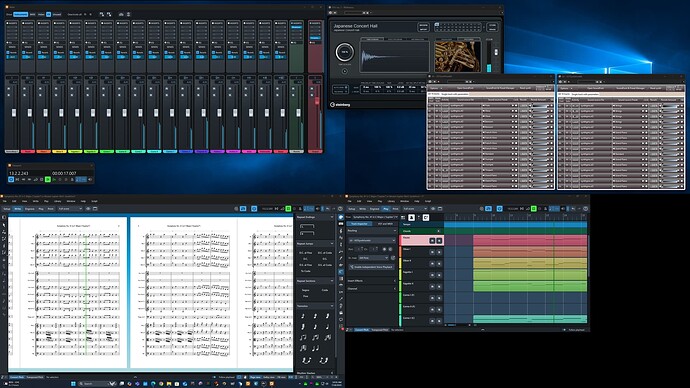I was happy with the above-mentioned sounds in Finale, and can’t find ones in Dorico that suit me. Can they be incorporated? They should be on my computer, but I wouldn’t know how to do it…
“Not easily.”
Dorico uses VST plug-ins to access audio sounds. Finale can use VSTs (or Audio Units on Mac), but uses its own built-in player for playing the SoftSynth samples, which are stored in an SF2 “SoundFont” format.
The SoftSynth sounds are very low-quality, as they were created for use decades ago when computers were much less powerful, and file sizes needed to be much smaller.
You should find the HALion “GM” samples in the HALion Sonic Selection to be at least as good (if that isn’t damning them with faint praise.) The HSO samples are better; and Iconica better still.
You can also use the Garritan Instruments for Finale via the ARIA Player within Dorico.
You may find that there’s a VST player that can play SoundFont files.
It is possible to create a set of instruments using the SoftSynth samples for ARIA Player – but even then, you would have to create your own Playback Templates, in order to use them automatically as you create new instruments in each document. (Unless someone else has done it for you, of course.)
To some degree, yes you can, but to make it work you’ll want a VST3 plugin that can load sf2 sound fonts.
I’ve just tested it with the plugin version of Synthfont 3 and it seems to be working in this player.
I’ll come back as soon as I can with more details on how. The gist of it is to find a file in your Finale installation called synthgms.sf2, and point your favorite sf2 player to it.
Note, there are a variety of players out there that can load sf2 files to various degrees of functionality. I.E. Garritan’s ARIA Player can import them, as can the generic sforzando player by Plogue; however, neither of these can call up sounds via Program Changes as per the General MIDI convention.
I ‘think’ full HALion can import sf2 as well, though I haven’t tried it yet.
To get Dorico to automatically call up the sounds, it’ll take some work. I’ll have to do some digging to see if I can come up with something. In the short term, you could use Synthfont 3 as a VST3 plugin, and use a set of GM expression maps like I’ve posted at the link below, manually loaded for each stave to get things working with relative ease.
I’ll put up some demos of what it sounds like here ASAP as well.
haha, thank you for this extensive answer. I was aware of the fact that I was using somewhat primitive sounds rather than the more advanced Garritan option. I think I prefer them becaue they don’t polish up what I make… I will follow up on your advice and look a bit further. Thanks!
whoa, that all seems very next level for me. But I’ll try. Thanks!
It’s not hard. I think you can get a 15 day free trial on Synthfont 3. It might even come with a soundfont that you like as well or better than the one that comes with Finale (you can mix and match all the sound fonts you like with that player).
Give me a bit of time and maybe I can give you a ‘guide’ on how to give it a try, and still have some time to see if you find it worth paying the few bucks it cost to register the player.
Here’s what I came up with on:
Windows 11,
Dorico 6,
VSTSynthfont 3 (VST2 version 3.6.1.0), set for 16 independent audio outputs.
sf2 Sound Font from Finale 27
Stage Template - Orchestra
Space Template - Concert Hall
No internal effects are in use in Synthfont in these renderings
Here is the same score through the same setup with the sound font that comes with Synthfont by default.
I used two instances and put everything but the strings in the first Synthfont instance, each stave on a unique channel. Since this score does not use a drum kit, I skipped channel 10 as per GM protocols. I did the same for strings in the second instance.
I assigned my GM Instrument maps for each stave manually in the Play tab. These maps take care of dialing up the instruments in Synthfont, and also allow automatic articulation changes for strings (arco, tremolo, pizzicato).
Note, in my initial test I had problems with the VST3 version of Synthfont 3 crashing when attempting to load a second instance. I’ll take a closer look at this later. I didn’t see a link to download the VST3 version at the Synthfont website. I believe I got the VST3 version when I installed the latest version of Band In a Box some time ago.
Other quirks…sometimes exporting to audio/mp3 freezes if the Synthfont GUIs were open. When playing live this was not an issue. It only happened when trying to export audio.
I’ll put it through some paces and see if it seems stable enough to bother trying to make an instrument profile/template of some sort that might be able to use this stuff automatically without a bunch of manual work.