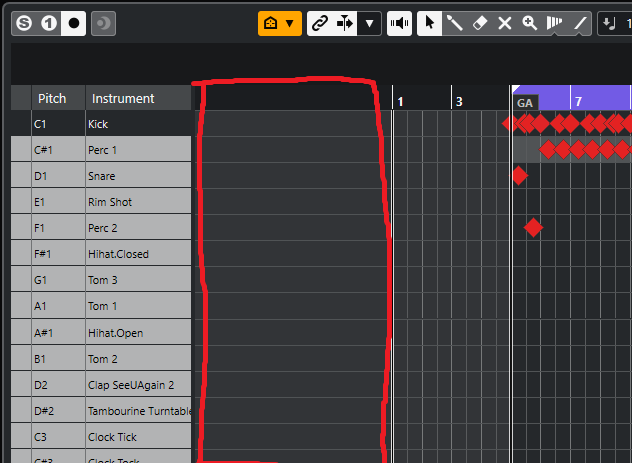Hi, I use Cubase 10.5 Pro.
When I use Cubase 9.5 Pro, there is no problem like this.
After I migrate to Cubase 10.5 Pro, there is no Snap column in Drum Editor.
For example, I ‘Add Instrument Track’ → ‘Groove Agent SE’.
In inspector view, I click ‘Drum map’ and select ‘Create Drum Map from Instrument’.
I click the region in the track, then there are only ‘Pitch’ and ‘Instument’ in Drum Editor.
I need ‘Snap’ column.
Sincerely Ryan.
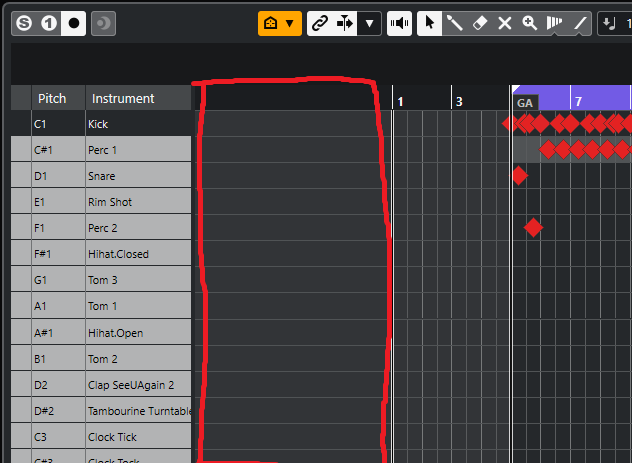
Hi,
Do you have the latest Cubase 10.5.10 installed, please? Could you try in Cubase Safe Start Mode, please?
The version is 10.5.10 Build 120 - Built on Jan 17 2020.
I started as ‘Safe Mode’ → ‘Disable program preferences’, then I can find Snap and other columes.
But after I launch Cubase again, these columes disappear.
So, should I ‘Delete program preferences’?
Hi,
Preferences deletion would solve the issue in this case.
It works. Thanks Marin.
Sincerely Ryan.