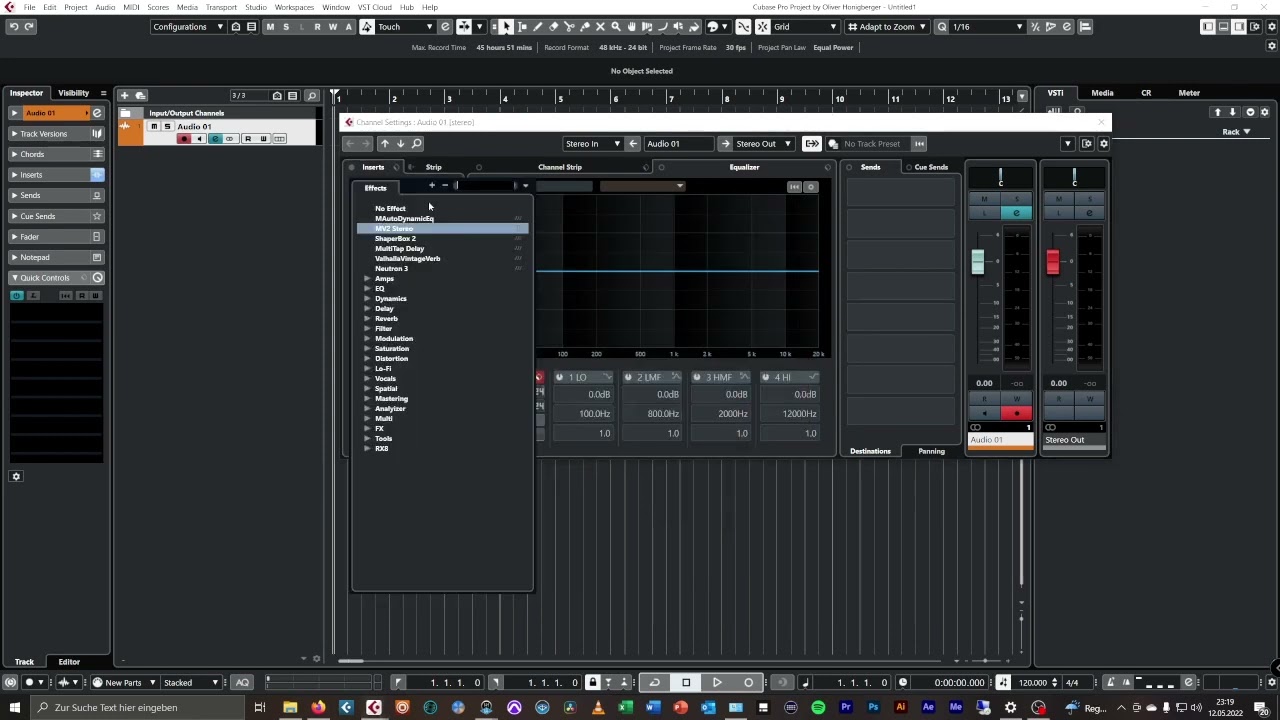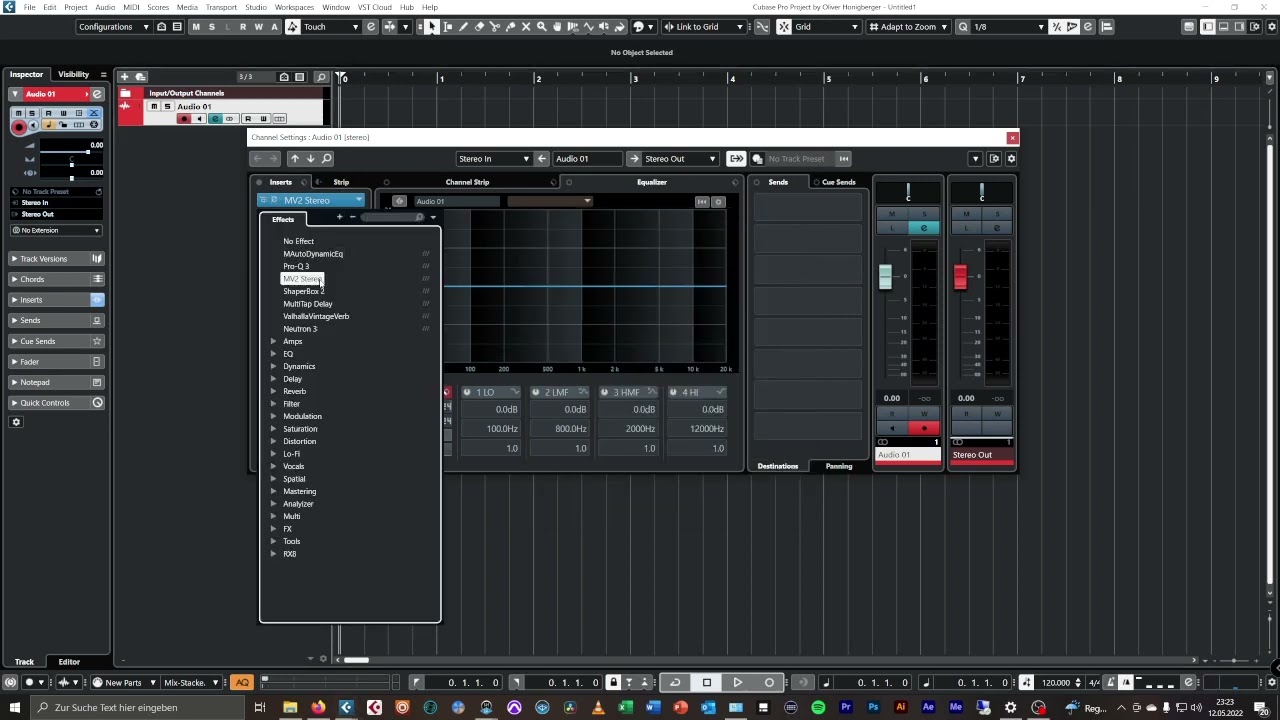I have not done any comparison tests on my system in this area (and really haven’t gone back to Cubase 11 since starting with Cubase 12). One sanity check on your tests, though: Were these tests both done after a clean boot session or, if not, were they at least done after having loaded the plugin in question in one of the versions of Cubase, then close that version of Cubase and run the tests in each of the versions. The reason I ask is to rule out any additional first time startup overhead for loading a plugin after a reboot. In particular, plugins (and any support software they use) wouldn’t be likely to be cached in memory the first time after a boot, but loading them a subsequent time after that boot will likely have them cached in memory.
With respect to Waves start times, and this authorization check (which I’m pretty sure is what is represented by the spinning “W”), I have seen these, but not for loading of every plugin, only ones that are the first authorization within a specific family of plugins that shares the authorization. So, for example, if you were to load RComp as a first plugin in that series, it would take a long time to pass the authorization check, but if you then load RBass it would load quickly. Then if you load, say, CLA Mixdown, it would take a long time, but if you then load CLA Vocals after that, it would be quicker again. I do recall similar delays with Cubase 11, but, as I indicated here, I haven’t done a side-by-side test, so it may well be that the times are significantly longer on my system with Cubase 12.
I will also note that I do see very long load times (depending on the plugins, sometimes even longer than Waves) for NI plugins I’ve been using (on my current project these at least include Kontakt 6, Guitar Rig 6, and Massive X), anything by Arturia, at least some IK plugins (I’ve only tried MODO Bass and AmpliTube 5 on my current project), and perhaps others I’m forgetting. I haven’t noticed long delays with PSP Audioware plugins (they use iLok, though, while all the others mentioned use their own proprietary authorization mechanisms). I haven’t noticed one way or the other with iZotope plugins, but I don’t use very many of those regularly.
Cubase 12.0.10 and 12.0.20 have also been the most unstable versions of Cubase I’ve used, but I only started at 9.5 (and really only was using it consistently from 10.5 forward). However, for the most part, the instability has been the hangs on shutdown, which happens the majority of the time on my system. There have been some other hangs as well, but they are much rarer – certainly not every day, but maybe once or twice a week? The hang on shutdown is extremely annoying, though, because it means that I have to redo Cubase-level changes I’ve made in each session, such as any control room inserts and even MP3 file ID3 tag info when I do exports (it boggles my mind that is a Cubase-level parameter instead of a project level parameter).