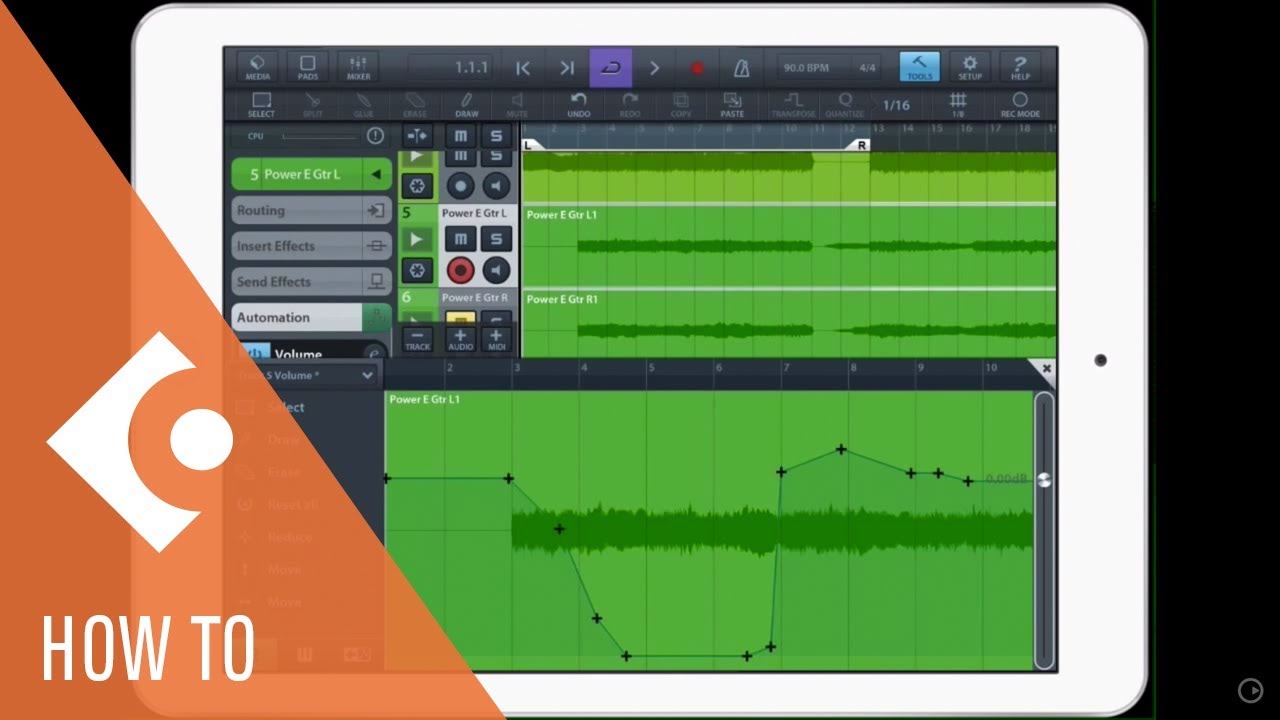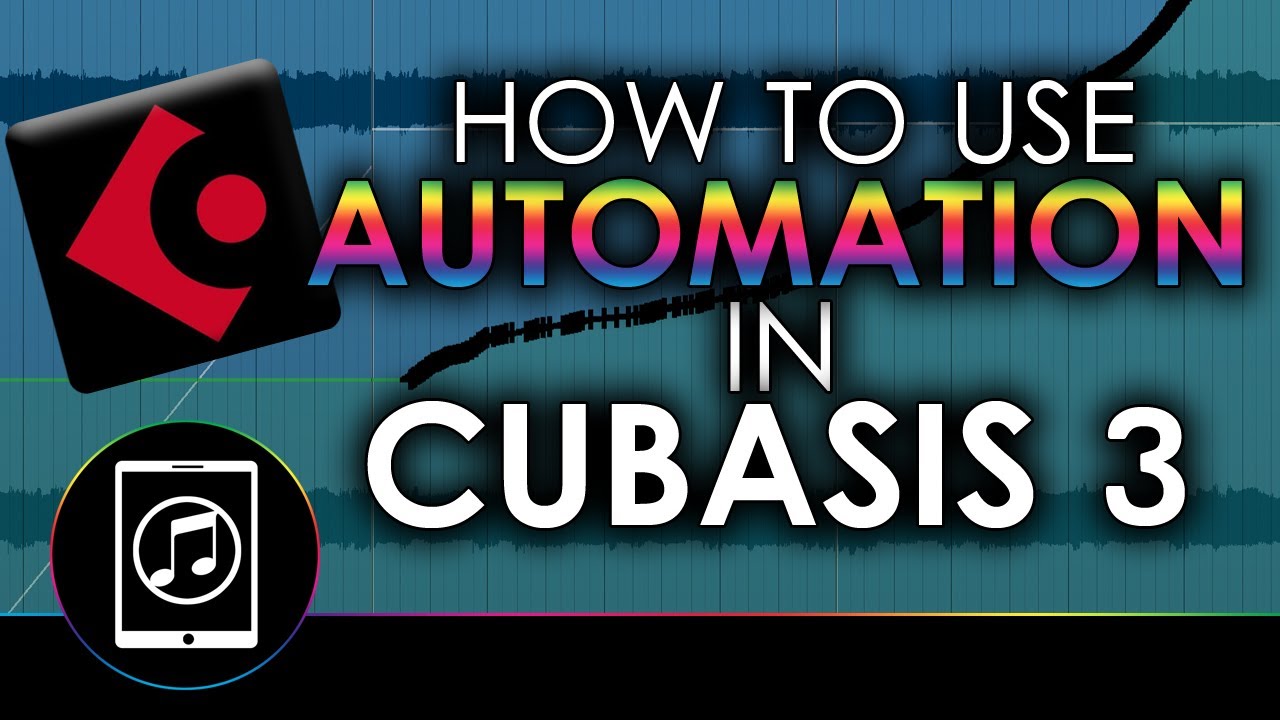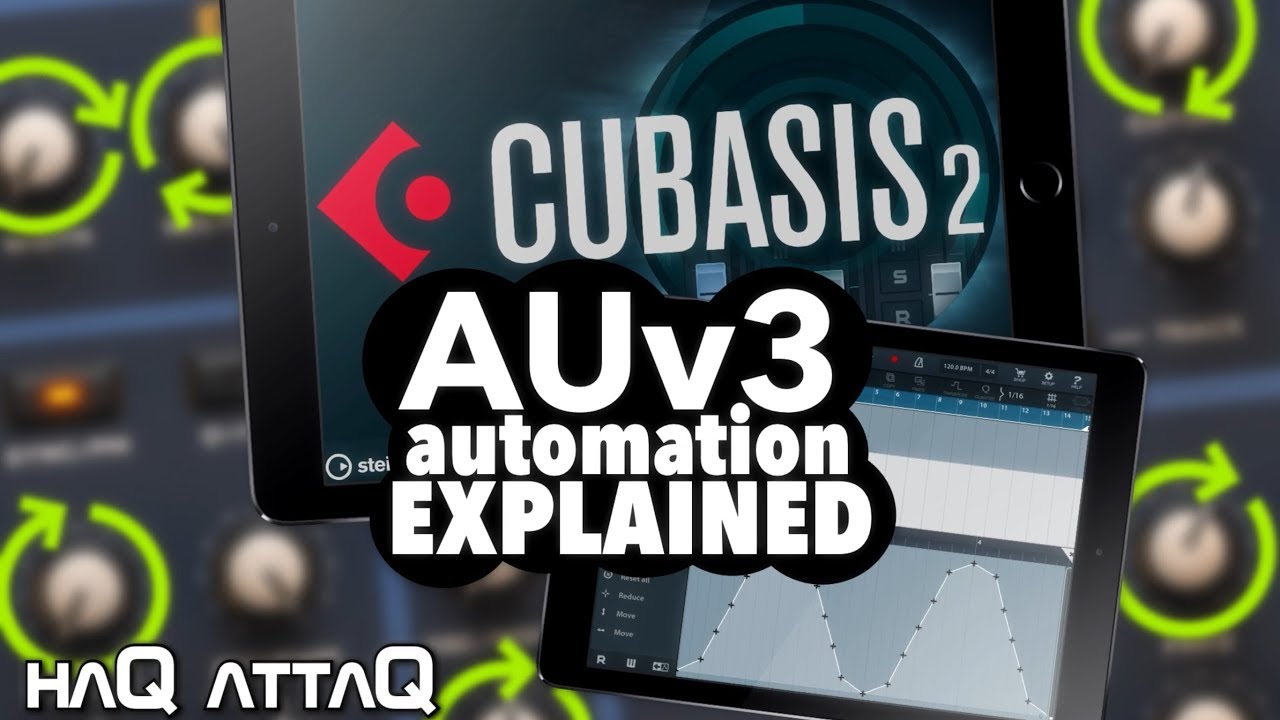What’s the easiest way to fade out the end of a song with midi tracks ?
I can see only reference to fade in and out on audio tracks in the help guide
I’ve seen the track by track method of selecting each track and dragging the top left square to the left. But that doesn’t reduce the volume to zero at the end and also there no option to adjust the line of fade
Thanks to any who can advise
Hi Mike,
Automation is the way to go here…
To give you an example, here is a quick guide how to do it:
- Tap the “R/W” buttons of a track in the mixer
- Hit play (not record in this case) and move the fader of a track at your wish
- Tap stop once finished, rewind and start playback to review your automation
Fader curves can be perfected in the automation editor, automation allows to do many other exciting things.
For more details, have a look at our tutorial video where Sebastian shows lots of tipps and tricks:
Also, make sure to have a look at Cubasis’ in-app help that contains descriptions for all features of our app.
Hope that helps.
Best,
Lars
Ok the video answered my question but the sliders are too sensitive , I hardly move them and the volume disappears. Could do with a setting to adjust the sensitivity of sliders
Hi Mike,
Cubasis includes a powerful automation feature and things should work more than fine in that area.
Also the automation editor offers additional options to either perform more detailed automations, or to tweak existing ones to perfection.
Please provide me with more details about your workflow, what MIDI instruments you have in use & why the sliders seems to work too sensitive.
Best,
Lars
Thanks Lars will write back soon
Hello Lars now I’ll give you an overview of my work so far
Firstly please forget my comment about the volume slider being too sensitive , it’s ok when you get used to it .
My work is basically an existing midi file which I remixed by editing or replacing some bad tracks, changing instruments to better quality /more suitable instruments , most importantly adjusting the volume of each track , then finally extending the end of the song which stopped too abruptly and then I can fade it out.
I am using Korg iM1 at the moment with Audiobus. So I have all my midi tracks routed to iM1 except the drum track which is a Cubasis drum kit which I was happy with . The midi tracks routed to iM1 are played through an extra audio track which is routed via Audiobus to iM1
So basically to fade out the end of the song I can do it in 2 steps . Firstly I can choose the iM1 audio track and fade that out which automatically fades out all the midi tracks routed to iM1 … then fade out the Cubasis drum track separately.
Obviously if my drum track was from the iM1 then the song could be faded out in one step via the iM1 audio track .
Please see link on Lars post above on how to use automation for fading out and much more . I basically faded out volume using the channel button below automation , which reveals a volume slider , switch on the w write button press play and fade as you want . Then switch off write and job done .
Well that’s it so far from this newbie . I’m learning more each day . Thanks Lars and hope this helps other beginners .
Quick update on last post . Sorry I’m learning as I go
Fade out whole song in 1 step by fading out the stereo out track in the mixer
Thanks for the update!
Best,
Lars
This is the second time I have read this description of how to do this. I have followed it to the letter both times, exactly as described, but when I play back the recording, no fadeout occurs. The maddening thing about this is that I have used fadeout before, on other recordings I have made in Cubasis 3, and I have never had this problem until just a month or two ago. Now it happens every time I record.
Hi @garyrea66
Thanks for your message.
This is the second time I have read this description of how to do this. I have followed it to the letter both times, exactly as described, but when I play back the recording, no fadeout occurs.
Below I’ve added a few links to learn how to use automation in Cubasis easily and quickly.
Please let me know if this helps!
Stay safe,
Lars
Automation | Getting started with Cubasis
How To Use Automation In Cubasis 3 | MobileMusicPro
CUBASIS 2 AUv3 Automation EXPLAINED │ haQ attaQ 291