I’m suddenly getting this error, and am unable to open Dorico. I haven’t had any issues up to this point.

I’m suddenly getting this error, and am unable to open Dorico. I haven’t had any issues up to this point.

What if you run SAM?
It was activated and running fine. When I try to re-activate is says Limit Reached
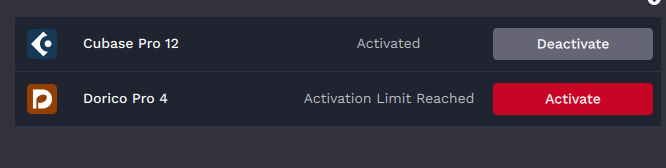
I don’t fully understand SAM, Bill, but it looks like you have Dorico activated on other two machines… Is this possible?
P.s.: you can check this entering My Steinberg…
Maybe the license service is dead locked. I would try rebooting the machine
But it recognizes Cubase, Ulf…
Yes, I have already rebooted and done eLicenser maintenance (just in case)
Then let’s hope that @dspreadbury comes online soon and can reset your activations on our server.
I’d follow Alberto’s suggestion: what does it say in MySteinberg under “Products > Show Steinberg Licensing-based products”.
You can get to the website by clicking on the “Head & Shoulders” icon in SAM.
MySteinberg shows activations on 3 computers, but have only used Doric 4 on one, my current system.
Strange, more than two!
Anyway Bill, waiting for Daniel, your only chance is accessing one (or two) of those computers and deactivate Dorico…
Added: probably the third is that of Cubase, valid
Do you mean that there are already 3 computers listed in the Dorico 4 section? I mean the section of MySteinberg that looks a bit like this:
If so it would be useful to us to know why our systems think you have been using 3 different computers when you have only been using one. Would you be able to zip up your Activation Manager directory and attach it here? It will be found in /Users/yourusername/Library/Application Support/Steinberg/Activation Manager on Mac, or %appdata%\Steinberg\Activation Manager on Windows.
Not sure what created these computer names:

This is from C:\Users\Bill\AppData\Roaming\Steinberg\Activation Manager
Activation Manager.zip (88.4 KB)
I think you may have run into a bug which we used to have where adding/removing removable disk drives from some Windows machines would make SAM think they were a different machine. Is that something you would have been doing? SAM 1.4.0 doesn’t have this probem, but it looks like the system already thinks you have used up all your seats as a result of this issue in previous versions. I don’t have access to the user database but hopefully one of my colleagues will be able to help shortly.
I’ve reset your Dorico 4 activations, Bill, so you should be able to reactivate now. Sorry for the inconvenience.
Thanks Richard,
Yes, I do use removable drives, so that must be the issue. Where do those computer names come from?
I also see that Cubase has 2 extra activations, beside the one good one
Thanks Daniel!! Sorry to intrude on your Sunday evening. I appreciate you all so much!
You’re very welcome. Sorry that you were without the use of your software for several hours today.
Edited to add: I’ve also reset your Cubase activations, too, in case that’s of use to you.
Daniel, there’s no way to thank you enough
In your case those random-looking strings will be an internal ID we use for the computer - in my case it’s still using a random-looking string internally but has a human-readable computer name as well, which it uses for display purposes. Whether you have one or the other isn’t something to worry about - it will depend on the version of SAM you were using and the state of the website at the point that you initially activated. (I’m part of the development team for SAM so I’m not running the same version as you.)