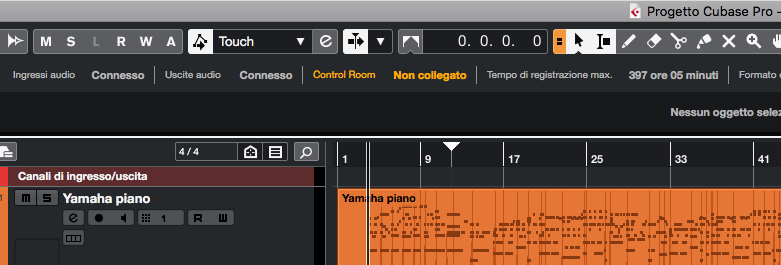Hello,
I use to have Status line disabled but every time I cut (cmd+X) a region it appear again on the upper zone. Why this issue? Maybe I’m wrong but I don’t remember this in Cubase before updating to 11.0.20.
Please can fix this?
Hi,
Do I understand you right, you are using divided tracks in the Project window? Where does it appear? In which track? The selected one? Or the same track type, or…?
What does the Status line have in common with it? Does it happens only if the Status Line is disabled?
Could you try in the Cubase Safe Start Mode [Disable preferences], please?
Hi Martin, thanks for your reply.
In the meantime I’ve discovered that this behaviour occur when the Control Room is disabled. No divided tracks, it appear when I’ve tried to cut (CMD-X) a midi part or after creating an instrument track.
What made me suspicious was seeing the orange info that signaled the disabled control room. Once activated, the problem disappeared.
Thanks for your reply ![]()
Hi,
I see, now I know, what you mean. The Status line appears back, not the “region”.
The Status line appears only, if you are using Control Room and something is not connected in the Control Room. If all would be connected properly in the Control Room, the Status line wouldn’t appear by itself anymore.
I have the control room disabled and the problem is still there, status line appears when doing cmd+X