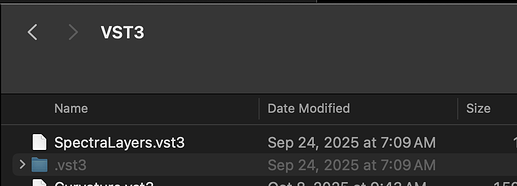The Mac version installer has a serious issue with its VST3.
It installs SpectraLayers.vst3 and another nameless file with just a .vst3 extension (starting with a dot ends up hidden by the OS and the package now shows as a folder)
Then on later scans, Studio One gets the wrong vst info and throws an error when trying to apply the ARA.
Studio One error:
Solution:
- On Library/Audio/Plug-Ins/VST3 folder. Show hidden files (Command Shift dot) and manually delete the ‘nameless hidden folder’ .vst3
- On Studio One go to View>Plug-In Manager and, at the lower right, click [Remove Plug-In Settings]. That will force a full re-scan.
Here is 2 screenshots of the installer package content comparing versions 12.0.3 and 11.0.7