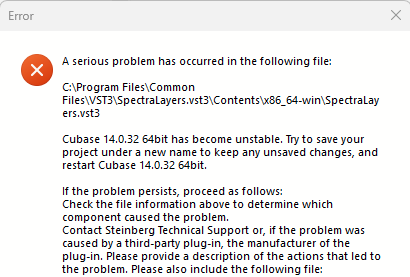Hi,
I just upgraded to SL12 (which is awesome!), but I’m having ARA problems in Cubase 14.0.32. Win 11 / intel i9 11th Gen. Nvidia 3060ti.
This was a fresh project that I imported stems into for a mixdown, so no big loss - I was just using SL to “unmix components” and remove some clicks from a single section of audio and now it crashes every time I open it. Either complaining about ARA service or SpectraLayers.vst3. I get the “a serious issue has occurred dialog.”
Cheers,
Cubase 14.0.32 64bit2025.7.2 20.57.30.070.dmp (1.5 MB)
Cubase 14.0.32 64bit2025.7.2 20.44.49.299.dmp (1.7 MB)
Are you sure these are latest dmp files? It says Cubase 14.0.20 and 2025.4.12 as date.
I got issues with ARA, so I downgraded to C14.0.30 and it´s working(though I also uninstalled Auto-Align VST3 at the same, so not sure which was problem, but now it works)
1 Like
Thanks for pointing that out, forgot to hit “date modified” on the sort before I uploaded. I updated the files.
Can you fully remove SpectraLayers.vst3 (any files and folder with that name) in your VST3 folder, then reinstall SL12 and let me know if you still have issues loading it in Cubase ?
If so, provide some screenshots of the error messages. Thanks !
Hi Robin,
I removed the one from VST3 folder specifically and reinstalled (didn’t touch the one in the Spectralayers ARA folder). Also totally uninstalled SL 8 & 10. But the project still won’t open.
There are two dumps below the one ending in 575 is related to this issue. The other one (047) was an ARA crash while using “unmix song” I’ve included in case the issue is related.
ARA SL12 has mostly been working well btw - to resolve this I opened an older save, did the edits, and then bounced the audio when I finished and no problems at all. I find generally with ARA if I forget to bounce it can lead to serious issues in my Cubase projects.
Cubase 14.0.32 64bit2025.7.5 10.33.03.047.dmp (1.5 MB)
Cubase 14.0.32 64bit2025.7.5 9.50.14.575.dmp (2.3 MB)