Can someone enlighten me as what what this Engrave menu command is supposed to accomplish?
It doesn’t seem to split multi-bar rests on part layouts, at least not for me.
A search for “split multi-bar rests” in the manual returned “no results”.
Can someone enlighten me as what what this Engrave menu command is supposed to accomplish?
It doesn’t seem to split multi-bar rests on part layouts, at least not for me.
A search for “split multi-bar rests” in the manual returned “no results”.
In the full score, select the measure, and choose “Split” from Engrave mode. Switch to that part layout, and you’ll see it. It also creates a signpost.

Got it, thanks.
So if I’m understanding correctly, this will affect all layouts. If I want the rest to be split in only one layout I still need to resort to the kluge of entering blank test in each measure? Although, there are some places where even this does not work, such as a single 1/4 measure. I was trying to not have a multi-bar rest there so I could show a quarter rest rather than a bar rest (solved by using an altered note head).
No, I think it’s just that one part. The flag is staff-specific, yes?
EDIT: No, sorry.
Yes, if you split a multi measure rest it affects all parts. In the score the signpost always appears above the top staff.
Thomas
This should work if you put the text at any other rhythmic position than the beginning of the bar. This combined with forced duration and explicit rests should avoid the need of using altered noteheads.
Yes, this did work. Thanks for the hint!
Small note to say this is now documented in the Dorico Pro 3 manual ![]()
Hi @Lillie_Harris,
is there a way to do the multi-rest split only in a part as opposed to doing it in the full score which affects all parts?
I want to split a rest specifically for a single part so that it will be easier to turn the page having rest bars both on the end of the first and the beginning of the second page.
Placing a Frame Break midway through a multibar rest would achieve the same result.
Two ways to do this, both a little fiddly:
Inputting something at the start of the bar where you want the single-part-only split, like an empty text item, will do the job as well (and you can input that in the full score, where presumably you have more immediate access to the exact bar).
I use the #2 method. Really wish there was a better way to do this.
–Neil
I’m trying to split a 4 bar multi-rest in a part to facilitate a page turn. I’ve read all the instructions but still can’t make it work. What have I missed? Thanks
First, turn off multibar rests via
Library->Layout Options->Players->Bar Rests and Multi-bar…
Now find where you want to break the series of bar rests and insert a system break in engrave mode.
Turn multi-bar rests back on
It’s tedious, but works.
–Neil
Thank you Neil, sorted. Andy
If you want to split a multibar rest for a specific part layout, another method that has been suggested on the forum (edit: just noticed that Lilly’s post above is one of those, I missed that at first ![]() ) is to add an empty staff text item. In the full score layout, add staff text (Shift+X) to the staff it concerns in the bar where you want to create the split, type a space and hit escape.
) is to add an empty staff text item. In the full score layout, add staff text (Shift+X) to the staff it concerns in the bar where you want to create the split, type a space and hit escape.
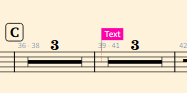
Part
If you want to combine the split with a system or frame break, you can add a text item, apply the break and then delete the text item. Perhaps that’s a bit faster than turning multibar rests off and back on again.
Thank you