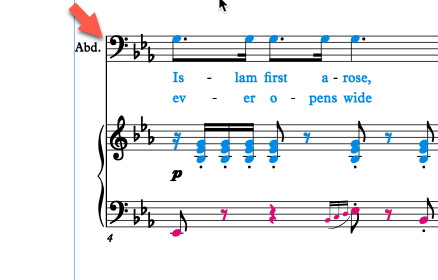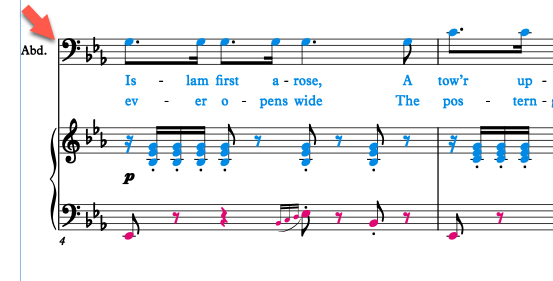I am working on an opera. For the opera there is a full orchestral score and a piano-vocal score. I have both scores in the same Dorico project, since (obviously) the two books share all the vocal staves.
At this point in the project, I have formatted every page of the vocal score (~390 of ‘em), and I’m happy with the results. Now I’ve started to create new layouts for the full score.
I immediately saw a problem with the full score’s engraving of staff labels, they are too close to the brackets:
I changed the Engraving Option:
And that makes my full score layouts look fine. But it also changes the vocal score layouts, I suspect because they also include a piano bracket.
In the vocal score, I want this:
But after changing the setting to accommodate the full score layouts, I get this:
Believe it or not, that single-space difference affects the staff layout of several piano-vocal score layouts.
I am stuck here?
Thanks,
Greg