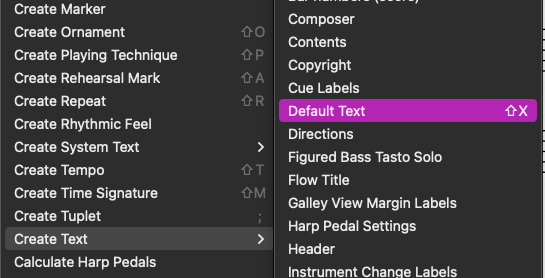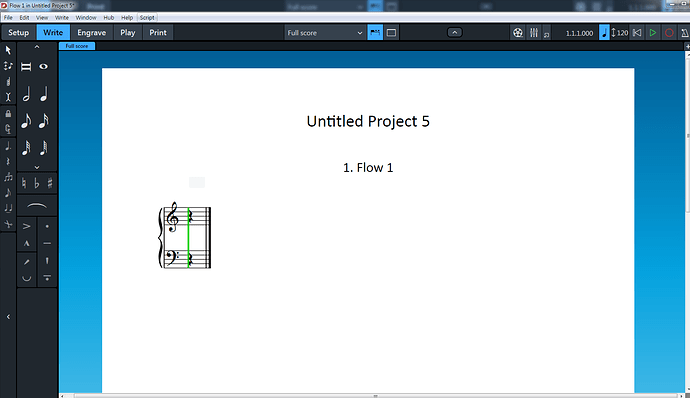I can’t find a Paragraph Style that is dedicated to staff text – am I missing something?
Since staff text’s parent is Default Text, the most obvious way to change the staff text font would be to change the Default Text font-- but doing that then also changes all paragraph styles whose parent is Default Text. One then has to manually re-do all those other paragraph styles, setting their Parent to “none”, and then choosing the original Default text font.
Is there a way to change the font used for staff text without changing the Default Text font? (I would imagine that one could search for a rarely used paragraph style and adopt it for use with staff text, but why not have Dorico simply add “staff text” as its own paragraph style?)
Thanks for any clarification on this . . .
You can create any Paragraph Styles you like, and once they’re saved as defaults, you can assign a keyboard shortcut to them. Shift X is the shortcut for “a Text object in the Default paragraph style”.
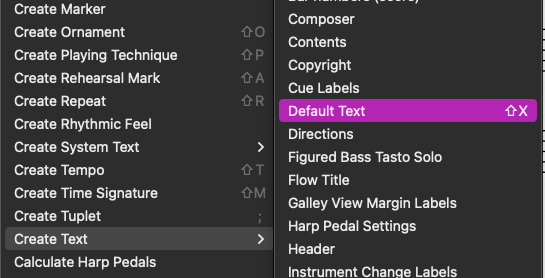
You can change the style of an existing text object by selecting it and pressing Enter. Then you’ll get the usual text editing floating controls, which includes the Paragraph Style.
2 Likes
Thank-you, benwiggy! Just a moment before you posted, I realized that the “+” button is available to create any new Paragraph Style, and was experimenting with it.
Thanks again!
Hmm . . . not sure what I’m doing wrong:
I had originally changed my staff text font by changing my Default Text font (from Academico to Calibri).
Then, reading Benwiggy’s suggestion, I went back to Engrave/Paragraph Styles, and set everything back to their original settings, by clicking “Revert to Factory”. To be doubly sure, I also hit the ‘star’ symbol, to make the factory settings the default.
But when I open any new project, none of the paragraph styles have reverted to their factory defaults.
I’ve even tried rebooting Dorico, but no luck.
I’d welcome any help – thanks!
There’s also a setting for Default text in application Preferences.
Am I right that you’re still on 3.5?
Can you show a screenshot of the Paragraph Styles dialog?
Calibri is designed explicitly for use on screen rather than for printing, btw…
Thanks, benwiggy.
Yes, I’m using 3.5 (via Windows 7).
Here’s the screenshot:
I can’t find any mention of Default Text in the app Preferences (ctrl+ ,) dialogue. . .
Thanks for the input on Calibri – important to know! I use it when creating educational material for my online students (who read it onscreen, rather than as print-outs), and for notes to myself while composing,
So are you saying you don’t get Academico in new documents?
Note that old documents will maintain their settings.
That’s right – after setting all Paragraph Styles to “Revert to Factory”, I’ve since opened five or six new projects, and, in all of them, the default text font is calibri.
. . . I should add that I’ve also tried opening a new project (which, as mentioned, shows up still not having responded to the Revert to Factory) and going to its Paragraph Styles, and hitting Revert to Factory, then hit the “star” button, but that doesn’t have any effect on subsequent new projects.
However, I’ve usually just ‘discarded’ those new projects – should I have to save them, in order for the changes to work?
Can you post one here?
Yes – thanks!
Here’s one of those new projects, followed by its Paragraph Styles dialogue box:
. . . and, as you asked, the actual project itself:
paragraph text reset 1.dorico (476.3 KB)
Can you post an actual project here?
Your project opens for me with Academico, in Dorico 3.5, with Calibri as an enabled font.
I suspect the problem is something in your userlibrary.xml file, or some other application config file.
Meaning that Academico is the Default text font, with Calibri available if one chooses, or that Calibri is the Default text font?
Unfortunatley, I know very little about finding/fixing problems in .xml files. . . 
Yes, Academico is the font set for the Style, but I have Calibri installed.
I’m sure someone will chime in with the correct folder for Dorico’s user config files on Windows: you’ll probably have to try removing one and then restarting, to see if it helps. If it doesn’t, put it back so you don’t lose anything.
Thanks, benwiggy – I’ve located the file, but I don’t know what I should be looking for, nor how I should repair it when I find it.
[Later]
Searching the forum, I see that Daniel has discouraged manual changes to the Dorico userlibrary.xml file. On the other hand, other threads discuss how simply allowing Dorico to replace that file (by renaming it prior to rebooting) results in all custom user settings being lost.
Searching within my userlibrary.xml file, I find this entry:
. . . and I wonder if the lines of code that I’ve highlighted are the ‘culprit’.
Would the solution be to simply replace <fontname>Calibri</fontname> with <fontname>Academico</fontname>?
Beyond this, it would be nice to know how this change actually came about. All that I had done was change the Default Text font within Paragraph Styles.
Yes, you could certainly hand-edit that XML file if you wish.
(Sorry for the long delay, Daniel – there was a climate-change crisis where I live, that knocked out power and internet for the past week.)
Re, hand-editing the xml file:
- should I replace
<fontname>Calibri</fontname> with <fontname>Academico</fontname> ,
or – if Academico is already assumed elsewhere in the xml file –
- just delete (and not replace)
<fontname>Calibri</fontname> ?
Thanks.
You should replace the font name, rather than leaving it empty.