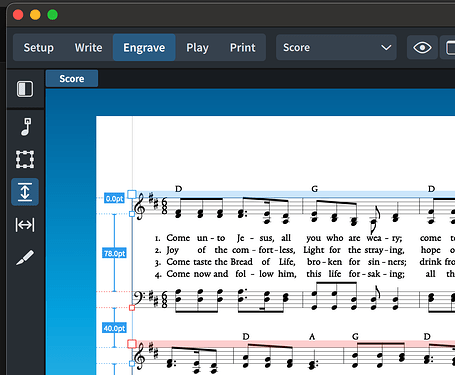HofW 2page song alignment issue.pdf (19.9 KB)
I think I have a pdf attachment to this question to show two songs in a hymnbook that I am updating. These were originally made in Dorico 4, but when uploaded into my Dorico 5, the first stave of the second page is not always starting at the same vertical position. Song 105 is where I would like all of them to be, but Song 104 is slightly higher. This makes me move the Cm chording symbol down a little to fit in the space, thus not aligning with the other chording symbols on that line. Why did this song leave me less space at the top than #105?
Great songs btw! Have you seen the upcoming Getty hymnal? Singhymnal.com (done in Dorico ![]() ).
).
To answer your question, we’ll need to see the file. Screenshot isn’t enough.
Dan -
Actually, I don’t know if you recognized anything from any of my posts, but you put the original Hymns of Worship hymnbook together for the Apostolic Christian Church (hymnody managed now by Onward Media) that I am updating by adding chording symbols for a spiral version.
Do you have any thoughts on why the second page of the longer songs isn’t always at the same vertical placement? Or what I need to do to adjust? I am attempting to learn Dorico and will be moving all 10 of our hymnbooks from Finale to Dorico over time.
Oh, great to hear! No, from a screenshot only, I’d just be guessing. You’d need to post the file here if possible.
I did have your email yet from when this hymnal was first put together, so attempted to send you these two Dorico files from there - if it’s still your email and if they aren’t too large to do that way. They are copyrighted songs, so I hesitate to share them in a larger setting.
Moving discussion back here as I am not sure how to move staves? I have tried to get the ruler at the bottom of the page to show me where the top grand staff is located on the second page so I can compare between these two songs in Dorico, but how do you highlight a grand staff? What mode do you need to be in?
Engrave mode, Staff Spacing tool:
You can select the large handles and drag, or better, use Alt/Opt-up/down arrow. Ctrl/Cmd arrow for big movements.
Sorry, I’m assuming what your question is… maybe that isn’t it.
Yep - that did it. Sometimes page 2 was starting at 0.00 and sometimes at 0.06 inches. Now I can fix this and straighten out the chording symbols. Thanks!