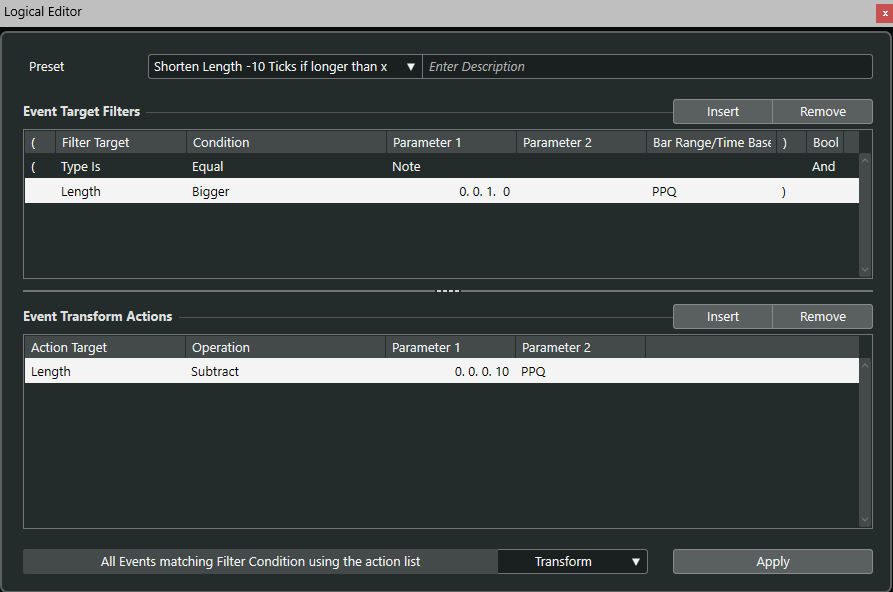Hi all, when using step input, the midi data shows the notes have 100% of their face value. Is it possible to reduce this to say 90% by default? On something like a piano, the notes when played naturally would not have 100% of their face value, it would be more like 90%. A track may be mostly played naturally but some bars I may want to do step input instead and 90% would give a more natural sound. I appreciate that I can use a midi modifier so that notes are only played for 90% of their face value, but I think (I may be wrong) that this would shorten all the notes, so ones that had been played naturally would also be shortened.
I don’t understand what you mean with “face value”. Can you describe it?
When using step input (in the score editor), note duration is not recorded. Cubase assigns a duration based on the ‘face value’ of the note selected. Before entering a note via the midi keyboard in step mode you have to select e.g. minim, crotchet, quaver, semi-quaver etc. When you hit the note you get the appropriate duration according to the face value of the note you have selected relative to the grid. However you get 100% of the face value, whereas if you are recording in real time, you would rarely get this because you have to move your finger position from one note to the next, so there is usually a gap (unless you deliberately play with extra legato). Once the notes have been input then yes, you can go back and shorten them all if you like. However it would be a bit easier to just have the software insert 90% of the face value in the first place, rather than 100% of the face value, if that is possible.
the stated length value in the quantize menu or panel quantize I would suppose.
@Eridani If modifying the lengths after step entry, you can use the Logical Editor to modify the length. You can set a minimum note length required to modify notes too.
Okay, thanks everyone, I will experiment with the logical editor, which no doubt will save a lot of time compared to manual adjustments. If anyone finds a way to get the job done at the point of input (i.e. avoiding subsequent editing of the notes after they have been input) then please let me know, thanks.
Here’s an example: put it in this folder:
~/Documents/Cubase/Presets/Logical Edit
Shorten Length -10 Ticks if longer than x.xml (10.7 KB)
Note that you can bind L.E. presets to a keystroke in the Key Commands dialog.
So “face value” means “Note Length”. Got it. I wasn’t sure it would actually be velocity in spite of your reference in the title. Yeah, the Logical Editor is your friend if you want to shorten the notes by a specific length.
Many thanks Steve, I have marked your post as the solution as I think it’s the nearest I’m going to get. It’s not quite what I had in mind, but since the process can be applied to a whole bunch of input all in one go, it won’t take much longer than what I was thinking of, cheers.