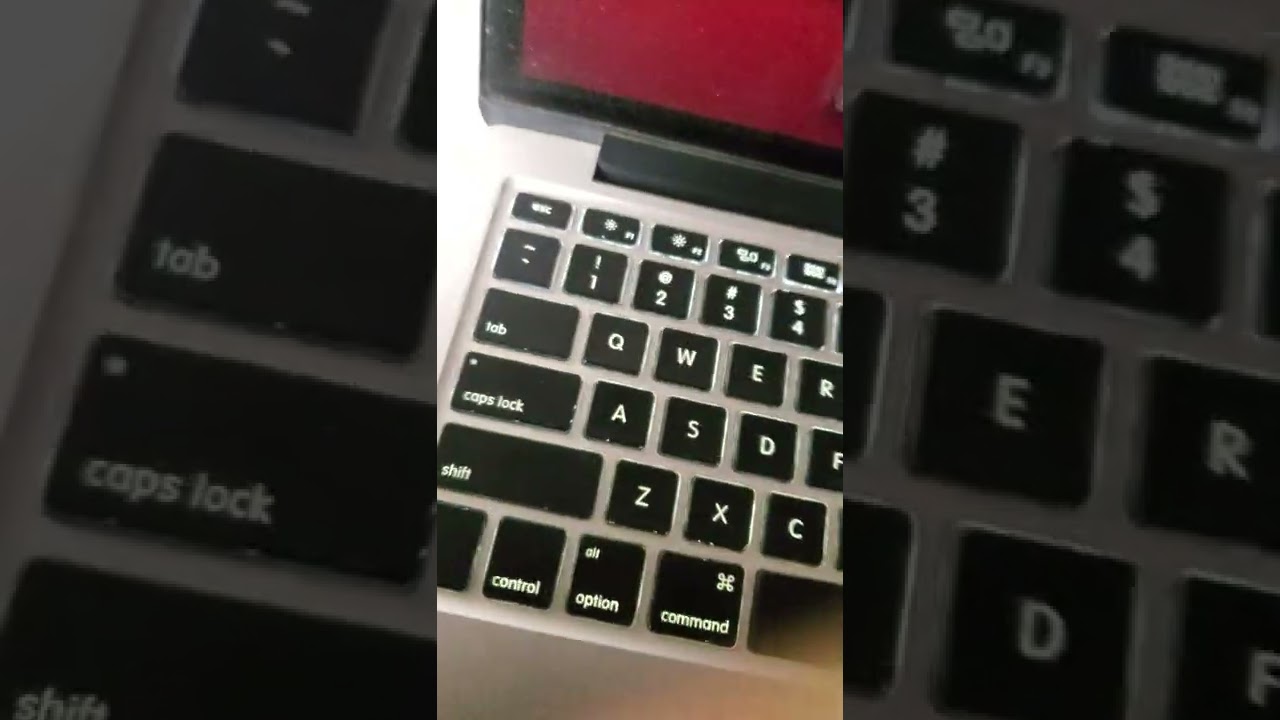Hi there,
I’ve been using several input devices (Neve M88, Motu Ultralite, Soundcraft MTK 12) to get audio into cubase for many years. Suddenly nothing works! I’m using Cubase 12 on an M1 mac. I’ve been working on this setup for awhile with no issues, and suddenly I can’t get any of my boxes to record audio into Cubase. It seems to be recording files, but the files are silent. Everything in Audio Connections and Studio Setup is correct, and my track input it set correctly as well. I’ve re-set the preferences for Cubase, hoping that it was a glitch or a setting but that did nothing. Hoping someone here might have another thing to try. Thanks 
I just confirmed there is no built-in audio input as well. This seems to be a serious bug with Cubase, as there are several posts on YouTube that claim to fix it with a terminal command. I’m not sure I want to try this just yet. But again, I can’t record audio in Cubase with either my Neve M88, Motu Ultralite, Soundcraft MTK 12, or built-in audio. I am running the latest Cubase 12, and Mac OS 12.6. Please advise.
Here are those YouTube links, for reference:
Hi,
Make sure Cubase has enabled Mic in the System Preferences, please.
Open macOS System Preferences > Security & Privacy > Privacy > Microphone. Enable Cubase here.
1 Like
Hi, I know - old post.
But - was it solved? I am on Cubase 12 Pro (Ventura 13.6). Out of a sudden I cannot record audio to most of existing projects. No problem with newly created project (so, audio per se - interface, routing, etc. is working fine). Output works without problems, just the inputs are dead in Cubase.
EDIT:
I tried the terminal commands, but no luck. It return the following error:
internal error in Code Signing subsystem
In subcomponent: /Applications/Cubase 12.app/Contents/MacOS/libimagegenerator.dylib
Hi,
If the recording works with the newly created project, then this is something different.
Do you get any error, please? Make sure, you have the Write permissions to the folder, where your new projects sit.
Thanks for quick reply Martin.
No errors. I have all permissions to folders, Cubase have permission for microphone.
As I wrote - it is happening on old (few months) projects. There is no logical reason to me. New project created in the same folder (just to double check) - works fine.
I just lost a customer. Guys wanted to record new vocals for songs we did few months ago. I will spend my day checking, if all “old” projects are affected. Only inputs on Cubase do not work. Outputs are working fine .
Hi, I can’t offer a solution, but does importing the tracks from an old project to a new project work, using the ‘Import tracks from project’ option? If so, this has to better than losing customers until the problem is solved.

Yes, importing the tracks does work (as any new project works).
I had similar problem few years ago. Ended up with buying brand new machine, few weeks of manual “restoring” of old important projects, and eventually two months of holidays, as I found it healthy, to “eliminate past stress”, LOL
But honestly, I wish I could find the reason, why it is happening.
Maybe I shall take some break from recording. Cubase knows I am slightly overworked 
Hi,
What happens, if you Create a new project and import all from the original one? Does it work then?
Yes, Martin. Obviously. As I wrote before - new projects are working properly.
FOR THOSE, WHO MAY HAVE SIMILAR PROBLEMS.
Looks, like it is just some internal Cubase bug. The fastest method, without the need of creating new project and importing everything from the old one (that implies also additional check of the import), is:
- connect other audio interface to your computer
- start cubase, you will be asked, which interface you want to use - chose the new one
- open old project, and assign new interface to it
- save the project, close it
- disconnect new interface
- assign your main interface to the project again
You shall be able now to record audio in your old projects.
Works for me on 100% of projects I tested today. Is much faster (takes up to one minute) than creating new projects and importing tracks from old projects.
Case is closed for me, but, like in “X-files” series - question remains - why Cubase is causing such problems?
I am using Cubase since 1991. First one I bought with an old Atari computer, used it mostly as MIDI drum trigger for my drum sampler. It is one of the best (nowadays) music recording and producing platforms. I prefer it over Pro Tools, and over Logic. This particular bug I faced first time in 2003. Still happens. On both Windows and Mac. Somewhere, some bit of information is written to the project and not cleared, eventually blocking the possibility to record audio. Why connecting and switching temporarily to different interface helps?
Hi,
Could this also work?
Set the driver to Not Connected. Set back your original ASIO driver.
![]()