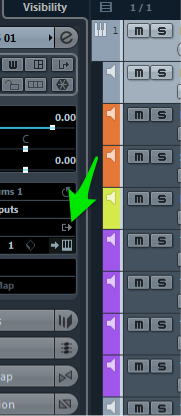I have been scanning the internet trying to find a tutorial on how to do multi-out with superior drummer 2.0. I have found tons of stuff for 7 and they have this awesome feature that asks you if you want create a midi track assigned to the plugin… i am VERY new to Cubase and I am still trying to find my way around the DAW. Any and all help would be greatly appreciated.
They don’t make it easy to see, but the button to activate more stereo outputs for the loaded VSTi (SD2 for you) is located in the Track Inspector:
Create as many outputs as you will need.
You then open SD2 and assign each drum mic to the output you want.
Hit F11 - the Vst Instruments box should open.
If you have Superior Drummer 2.0 loaded into the project already, then it should be visible in that Vst Instrument rack. Otherwise select it.
Then, hover your mouse over the little icons to the left which have little arrows beside what looks like a bracket.
Look for one, [I believe it’s the far right one], and it should read ‘enable mutli-outputs’ or ‘enable outputs’ or something similar to that effect.
Then you may have to rename them in the mixer console.
Best to do it right away before you open other instrument outputs.
This is how I do it in Q7. Haven’t tried Q8 yet.
Hope that helps.
Thank you guys for input! looks like i will have to make a custom drum map too, or any ideas on that as well?
Never done that, although I should have by now, but I believe it’s in the manual.
There are drum maps out there for all the preset kits. I can’t remember how I got them. Just Google. I’m sure you’ll find them too.
…and if you find them, please post the links here for the rest of us.
I too have SD 2.0 and would like those if you do find them.
Thanks,
James
I’m pretty sure they were from Toontrack itself, or their forum.
Those were user made, and the section that had them was removed when Toontrack redid the site last year. I DO have a drum map for Metal Foundry, if anyone wants it? I downloaded it elsewhere on the internet, so credit would go to the original user to who took the time to make that monstrosity.
EDIT: I think I also have a map for regular SD2 mapping.
This is a beautiful color coded Excel spreadsheet midi key map for almost every single EZX and SSD package made by Toontrack.
user godprobe has made and provides Toontrack Drums - Default MIDI Mapping - Google Sheets that you might find useful:
Toontrack Drums - Default MIDI Mapping - Google Sheets
Then with this you can create your custom made drum maps for Cubase. It won’t take that long. I begged Toontrack to bring back the user made drum maps, but at this point it’s obvious they aren’t interested in doing that as mentioned above.
Awesome! Thanks a bunch!
That’s fantastic, thanks for sharing.
Thank you! Thats fine for me, too!
Thanks Benji and greggybud.
You’re welcome!
I wouldn’t mind hosting these for the future and have the link stickied in the correct section, actually.
Cheers,
Benji