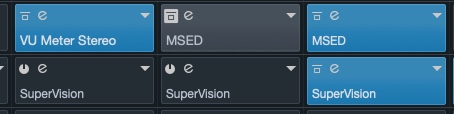i can not bypass supervision from mixer
(windows 11)
i can not bypass supervision from mixer
(windows 11)
Why do you need this? It will not change anything…
Bypass feeds the signal to the plugin and the plugin still processes the signal.
Only the output of the plugin doesn’t get routed back to the source channel.
But Supervision has no audio out.
because ram is not infinite, and supervision take a lot most of the time (10-20% in mastering)
Okay, but then Bypass is not what you want. You would need to Deactivate the plugin to save resources. Even then, I doubt any RAM would be saved in case of Supervision. Perhaps CPU load could be lowered.
i do not exactly what i need, but all plugins in mixer can bypass/deactivate but i can not temp. disable this plugin ![]()
Hello,
Indeed SuperVision can only bypass audio (it doesn’t modify the audio) and is running by default in Maximum Performance mode which makes it run with a lower priority than the audio engine. Therefore it should make no difference for your sound to have SuperVision running or not. However, SuperVision will impact the performance of the graphic user interface with its rendering.
If what you are missing is RAM Memory, then I suggest to simply close SuperVision’s window or simply remove it from your inserts when you are not using it any more.
You can read more about the Maximum Audio Performance and Sample-Accurate Display here:
I also run in to this weird behaviour but to me it looks like a bug because you can bypass Supervision using the proper button in the plugin window, it’s just the insert on/off that doesn’t work as it should be. C12 and N12 on Big Sur.
Supervision has no bypass, just on/off.
And it is no bug. What do you expect from a bypass in an analyser plugin?
It always passes audio unaffected. So a bypass would do nothing.
There is no insert on/off in the mixer windows. Just the bypass button is available.
SuperVision is always bypassed by default and you cannot change this since it has nothing to output.
Like in any plugin, the input signal is duplicated and one goes to the plugin and the other to the bypass. When you bypass some plugins (I say some because not all plugins are doing that), the input signal still enters the plugin so you can still see the meters moving. That’s exactly what SuperVision does.
That’s why the global Insert rack Bypass button doesn’t make any difference to SuperVision, because it is already bypassed internally, and has no bypass button.
yep u’re right, I confused those (bypass and on/off in VS gui) maybe because of the same visual effect (blue turning off) on the insert slot. My bad.
All the same, it is still looks confusing to me because yes, technically I understand SV doesn’t strictly need a bypass function, but it’s the only plugin that behaves like this. At least I can use alt/option+click to turn it off (pic is just an example obviously). Cheers.