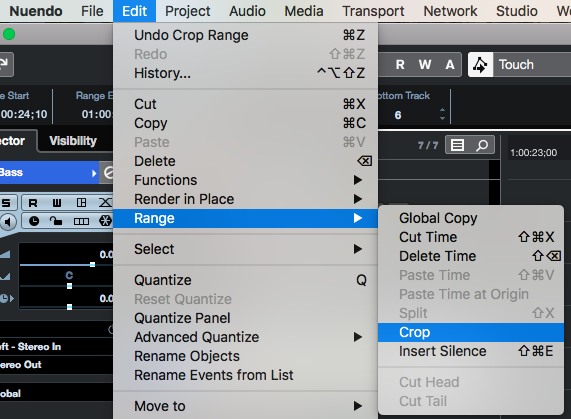I’m very happy this feature exists in cubase but it seems quite incomplete as far as usability goes. A big benefit of this feature is to be able to select quickly and effortlessly specific parts from transient to transient. In PT all it takes is to hold down the shift button and by moving to the next transient you can extend your selection accordingly. There is even a command to trim the whole clip to that selection. Unless I’m blind, neither can be done in cubase. On top of that cubase completely bypasses the first hitpoint in an audio clip if it is in the beginning of that clip! Steinberg what’s happening???
You have probably figured this out by this point but just in case it helps anyone in the future. I made macros to allow you to make selections with “Tab to Transient” or “Next Hitpoing” as Cubase calls it (when they first released it in 7.5 they called it Tab to Transient in their advertisement but removed that name) http://reference.studioprime.com/forums/steinberg/Miscellaneous/Macros/Next_Hitpoing_and_Select.png
As far as trim to selection this was a Nuendo only feature for years but thankfully they have added it to Cubase. It is called Crop (I think they added this in Cubase 9 or 9.5, it was for sure there in 9.5) found in Edit>Range>Crop.