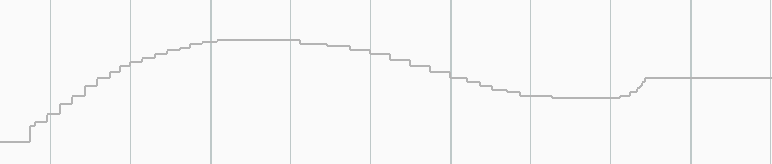How can I show up single tempo events with the selection tool as it used to be in D 3.5 and as it is still possible with dynamic events?
Sorry, @gizn, I’m not quite sure what you’re asking. Could you expand on your question a little more?
If you mean that the little square handles at tempo changes aren’t appearing in the Tempo track, have you tried saving, closing the project, then restarting Dorico?
When I draw tempo events they are displayed as single points. When I choose the selection tool these square handles disappear and I see only a thin curve without points. I cannot select a tempo curve in order to move or copy it.
There is a difference now between D 3.5 and 4.3, and I could not find an explanation in the version history.
Restarting Dorico did not help. Very strange: When I start a new project the handles are there, but after restarting I get just this line.
Hello Forum,
my problem is not solved yet!
In contrast to the Dynamic Editor I cannot select, delete or edit tempo events drawn in with the pencil or line tool.
Can someone reproduce this issue shown in the video?
Tempo Editor.mov.zip (3.5 MB)
Tempo Editor.dorico (438.9 KB)
In D 3.5 this is not a problem.
Please don’t bump threads – we will come back to you as soon as we can.
To return to this thread, and with apologies for how long it has taken: we have looked into this issue and have identified the problem. It will be fixed in the next update, which is coming soon.
![]()
![]()
![]()