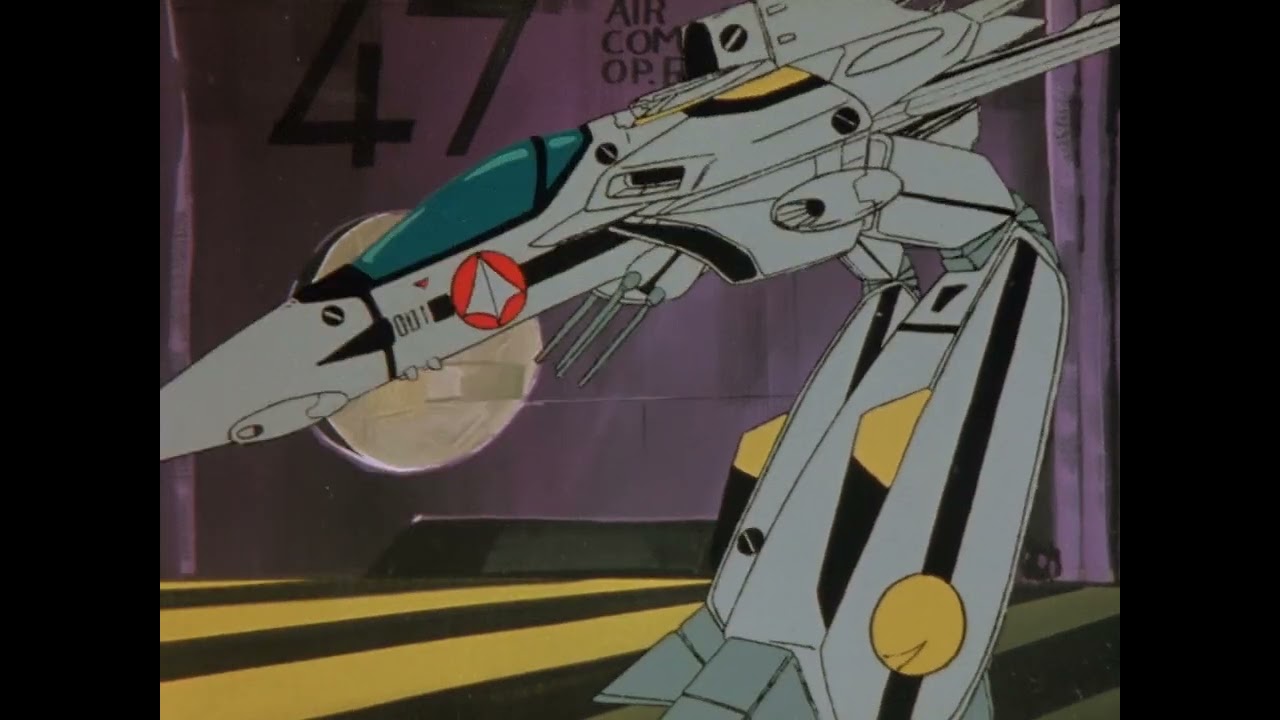[quote=“irregular, post:2, topic:924133”]5.
I tried exporting consolidated layers with the Export menu. I was expecting each file to be exactly the same length but it is not like that. This can be confusing when verifying many tracks.
[/quote]
Yeah! I noticed this but it never bothered me because the start of the layers was never affected (meaning the overall phase relationship remained the same).
[quote=“irregular, post:2, topic:924133”]6.
Need more colors for tracks. White over lime green offers no contrast.
[/quote]
If that is the case then I(if I were the developer) I would implement a full color palatte generator.
[quote=“irregular, post:2, topic:924133”]7.
Unit Grid visualization is forgotten on exit.
[/quote]
So is selections or any other selections you make. Selections are only saved within a different tier system within the project, meaning if you open a brand new project and make any selection and save that project and reopen that project then that selection is lost. Most applications don’t work that way and that interferes with the INTUITIVE workflow of how most people use applications.
[quote=“irregular, post:2, topic:924133”]9.
I wish there was a “Cut and Paste” transfer tool for large selected regions, or maybe I missed it.
[/quote]
To be honest, I believe the new “transfer tool” was only implemented as a “new feature” within Spectralayers 11 in order to entice customers into buying Spectralayers 11. The “transfer tool” should’ve been implemented within the subset tool selection menu (where you have add to selection substract from selection intersect to selection)
[quote=“irregular, post:2, topic:924133”]10.
Harmonic Selection with high overtone values kills performance but is still stable.
[/quote]
I agree that a lot of Spectralayers needs heavy optimization overall.
[quote=“irregular, post:2, topic:924133”]12.
I find no use for the 3D view or maybe I’m just using it wrong, but it does look fancy!
[/quote]
I disagree. It looks nice!
[quote=“irregular, post:2, topic:924133”]13.
When selecting regions I was not able to move a frequency up, only down.
[/quote]
Yes the axis points are not able to be moved around freely (like in photoshop).
Yes! Completely agree. Metasynth was actually used in the classic legendary film “The Matrix” and to this day there is no film score that sounds anything like “The Matrix”.
![]()