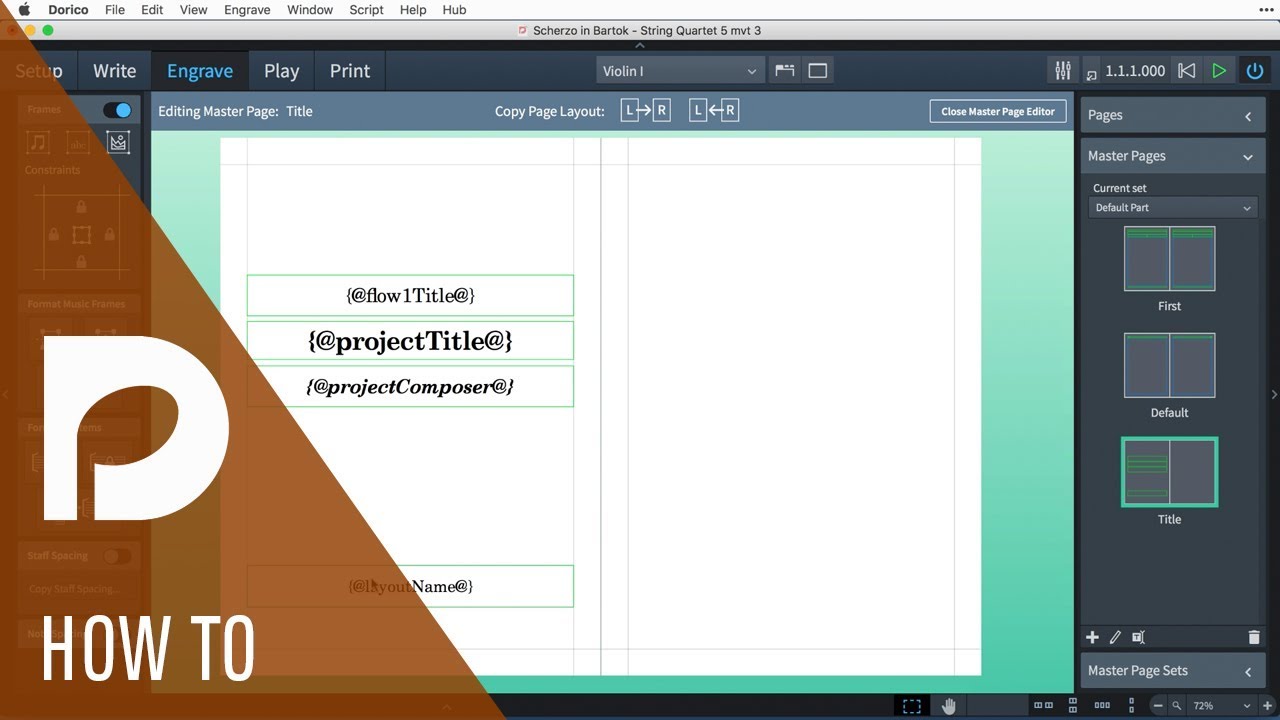I wanted to insert an empty page before page 1 of a part and put some text on that empty page.
On the pages panel - insert pages I choose ‘None’ after ‘Use Master Page’ because no page could be inserted when choosing ‘First’. After that I managed to put a text frame and text on this empty page. This text Frame however is constraint and I can’t find a way to edit the constraints. When (according to the manual) double clicking the master page editor, I only see text frames of the first page of the part containing title, composer, instrument part name and page number. How can I change the text frame constraint on the inserted page? Thanks for any help!
It sounds as though you’ve inserted the text frame on the individual page itself, rather than on a master page. This is ok if it really is a one-off and you’re not intending to reuse it in other layouts.
Close the Master Page Editor (if it’s open), so that you have the part layout in front of you. From Engrave mode, click the Frames tool in the left panel. Then single-click the edge of the text frame in order to reveal its handles. Then either drag its handles or use the properties to change its size and position.
@pianoleo : Thanks for your reply, it works. I guess the problem was that the manual doesn’t specifically mention to only click the (quite thin) frame border once. When clicking outside this border, nothing happens. When clicking more than once, Dorico will switch to Write mode.
Could be that I entered the text on the individual page rather than on a master page. As I mentioned before I wasn’t able to insert a ‘master page’ from the pages panel. The whole master and default pages question is still quite vague for me.
Could you share a link to the page you’re referring to?
I recently updated the docs around frames to include a tip about selecting the frame and pressing Return to enter text frames and change their contents. In the documentation for changing frame constraints (that is, changing which frame edges are locked to the corresponding page edge) it doesn’t say to double-click, only to select (which you can do by clicking once or navigating using the arrow keys from another selected frame). I’m wondering if you’re looking at an older version that previously had opening a master page as an optional first step, which you can do by double-clicking the master page in the panel on the right - but not in the music area in the middle. This is only relevant if the frame whose constraints you want to change exists in a master page, which a frame added to a single page does not.
Inserting pages is different to adding master pages - if you want to add a new master page to your master page set, that you can then apply to multiple pages, see here. For general information about master pages, including a mention of the First and Default master pages provided automatically, see here.
@Lillie_Harris: Thanks for replying. I already closed the manual page in question but your link to ‘defining frame constraints’ is correct about ‘selecting’. The text on this pages however also refers to opening the master page editor and double click it. But when I do that, I only see the frames of the first pages of the part, not the frames of the inserted page. Pianoleo suggested that I probably inserted an ‘individual page’ but how do I know?
Inserted pages are always considered page overrides, and therefore have a red triangle on them in the panel on the right in Engrave mode.
If you create custom master pages, you can then tell pages to use their formatting by adding a master page change.
@Lillie_Harris : Thanks for replying, Lillie. Unfortunately it still doesn’t give me the answers I’m looking for but I will dive into these pages again trying to get my head around it.
I guess a manual only obviously doesn’t suffice for me. Without the help of all you helpful people in this community I would be lost in Dorico.
If you want to share the project here, I’d be happy to take a look - it’s a lot easier to talk in specifics rather than in the abstract when it comes to master pages!
Perhaps some videos (that combine Ant’s explanations and the visuals of Dorico on the screen) might help? Here are a few:
Introduction to master pages:
How to add master pages and assign them to pages:
(Both from this playlist which might be of interest in its entirety.)