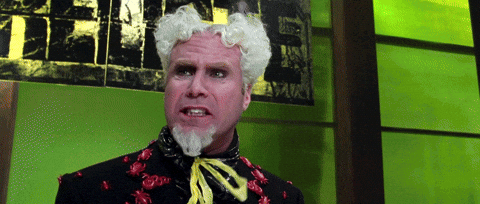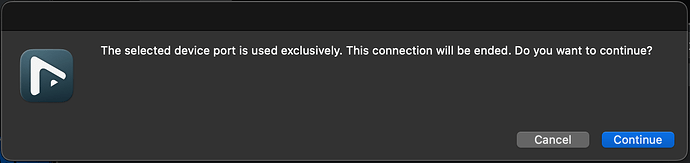Even on the best software, sometimes things don’t make any sense. There may be a workaround for this that I don’t know of yet, but it’s not very intuitive.
Cubase/Nuendo (can we call it “Cubendo” when we talk about something that refers to both equally, or will that offend someone?) has a great feature, that “L” button that gives you a further solo when you have soloed a group of tracks. I really have a use for that many times.
One problem: it only works if your output is set to the Control Room. If your output is set to the regular stereo bus, the L button doesn’t do anything. This also works in this particular way for the scrub function in an audio file. Stereo Out bus = no sound on scrub. Output set to Control Room = scrub can be heard.
What’s another feature that is used on a regular basis? The metronome. However, the only way it can be heard is by setting the output to the stereo bus. Control Room? No metronome.
I don’t know what’s the reasoning behind this, if maybe this works in a way that makes sense in music studios, but to me it’s absurd. I have a use for all three features, and yet, if I have to use one that is not available in the current output bus, I need to press F4, and switch to the other, first selecting by audio interface, then clicking on the left channel, selecting it and having to click continue in this lovely popup:
Same thing for the right channel.
What is the point behind this? I just don’t get it.