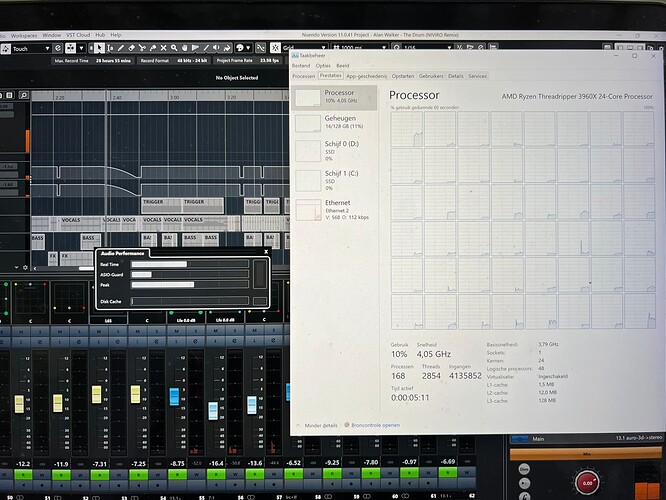Is there anyone who noticed increased performance on the Threadripper CPUs using Cubase 12? I’m currently running an i9-12900k workstation, but often hit the limits even though this should be the highest performing configuration at the moment (for Nuendo 11) with its high core clock and DDR5 memory. I have a Threadripper VSL server running (3975WX) and I’m considering swapping computers for the new Nuendo 12. Anyone who has some numbers of the performance increase on their Threadripper platforms for the new releases?
I seriously doubt the processor is your issue.
Can you describe with some details a project that “hits the limit” and how this causes a problem (clicks? drop-outs?).
And some details on the rest of your PC configuration.
Also, open task manager to check what background processes might be wasting resources.
It’s genuinely the CPU which is the bottleneck. I’m an EDM producer, producing natively in 13.1 (Auro3D). Each project consists out of 100 up to 180 different tracks. Even though most of the time stereo or mono tracks are used (sent to 13.1 busses), the internal processing of each track’s output towards the buss is already 13.1. Which gives over 1400 virtual audio lanes inside each project.
Now consider adding processing to it and about 50 I/O channels of analog audio in an average project. I guess now it doesn’t sound that weird the CPU is maxing out (also in task manager, no non-production related software installed on the machine).
I already use a dedicated SoundGrid server for all the Waves plugins, VSL for all the Kontakt banks and AudioGridder if the workload of the projects get too high, so I can send the VST processing to a dedicated server.
Working with Nuendo, the M1 Max couldn’t keep up the project’s density so I had to move from MacOS (there since 2013) to Windows for this i9-12900k machine. I tried using my Threadripper server first since I already had that one since I was producing in stereo in Ableton. But that one underperformed compared to the M1 Max.
I’ve been told the first core is the most important one, and thus should have a really high clocking as that one handles all audio tracks, while the others handle processing and synths. Therefor the question: with the latest update to Nuendo or Cubase 12, they mentioned adding support for up to 128 virtual cores. Has this given an actual performance increase or not compared to the DDR5 i9 configuration.
Specs i9 workstation:
- i9-12900k
- 32GB DDR5-5600 ram
- Asus Z690 Formula
- 3x 1TB Samsung 980 pro
- RTX A2000
Specs Threadripper server
- Threadripper 3975WX
- 128GB DDR4-3200 ram
- Asus ProArt workstation board
- 1TB Samsung 980 pro
- 2TB Samsung 980 pro
- RTX A2000
Also, about the ASIO guard and buffer settings:
48KHz, 32 Bit internal processing
Buffer of 512 samples
The ASIO Guard has been used in Normal latency mode, as there was no difference between normal and high in processing power. Steinberg energy scheme has been turned on, as well as the multicore/thread support.
Soundcards are 2 RME HDSPe FX MADI cards, which has enormous stable drivers
doesnt the Threadripper have much more cores and threads?
If your OS is optimised for it, that should run much faster then the lower core Intel, i suppose. Since its an older CPU, maybe its better supported?
Audiogridder is great and does a great job in resource distribution, so the Threadripper should be pretty awesome regarding your total plugin count, in the setup you have right now. I dont know what the difference will be if you flip the machines.
I also come from mac last year, i thought the M1 max was fast, but after testing its almost half the speed of my AMD 5950x. Didnt test the Ultra yet, but for 5000-6000 euro you could almost buy the Threadripper 3995x with has 64 cores and 128 threads…thats almost a full core per track! ![]()
i think in the end it all comes down to:
-amount of cores
-speed per core
-minimum memory and speed
-drivers (i have the UFX II, also amazing)
-OS (how does Win 11 handle cores? is there a max)
-app optimisation (how does Cubase handle cores/threads? is there a max?)
-plugin chains you use
I dont know how exactly Cubase 12 and Windows 11 handle plugin chains, and I dont know if there is difference with VST2 and 3…
I wish there was more information about this.
I did some testing with both the i9-12900k and the 3960x machine. The i9 crushes the Threadripper with ease (30% improvement).
With the latest CPUs, all having more than 16 cores, it comes down to the clock frequency ONLY from what I experienced. I must say my current i9 is going strong, so I only have to use the threadripper machine every now and then. Also my findings are that W11 is quite well optimised for both the i9 and Threadripper CPUs.
really? i did not expect that since Threadripper has so many cores…
what kind of testing did you do?
I can replicate it here and give you the results with my 5950x for reference, just for fun
Right now i have pretty bad ram, im looking to buy better ram.
I got 24GB, the store didnt have anything else…(last year i lived on a tiny island in Greece, and i was in a hurry/deadline and needed a new pc in 2 days).
So i bought 1 x 16GB + 1 x 8GB which cancels out the dual channel, so it runs at half speed…(2600, so now only 1300 haha)
At least its very stable, but im wondering if it slows down my overal performance in CB 12.
I loaded in a project file of mine, not that cpu intensive with only 65 tracks on both machines. You can clearly see the i9’s performance increase over the 3960x. RAM is 4800mhz vs 3600mhz on the TR
I have a 5950x studio machine and a 12900 laptop and on a recent project the laptop outperformed the 5950x by quite a large margin. I’ve a feeling something isn’t optimised in Cubase regarding AMD CPU’s
M
I also have this feeling…
On Notebookcheck’s CPU chart the 5950x is still #3 fastest CPU in the world.
other than optimalisation from Cubase, maybe it has to with memory or something…
Since 12900 is DDR5, right?
Was this with the same audio interface?
I also had issues with a new Motu M4 interface that was supposed to be amazing, before using the RME with the 5950x.
After research i found out that AMD had some kind of USB bug, you have to google this. This was fixed last year.
After a BIOS update this was working, but it still had glitches during big projects with the Motu M4 over USB C (3.1 Gen 2).
On my mac it worked fine out of the box.
Motu M4 was supposed to have really low latency…but somehow the 5950x with x570 motherboard did not like it, and it was not better than a cheap Behringer interface.
After this I go the RME (USB 2.0)…that works perfect with the 5950x and x570 motherboard.
I think im getting Intel or mac after this again…not AMD. t was a nice test, but too much hassle