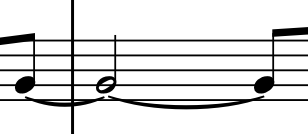I’ve mention this in another post but think it should have a separate thread. When using more than one voice there may be instances of voice crossing involving a tie chain where it would needful to flip a stem in the chain but apparently this is not possible. Whenever I try, I have cut the ties, flip the one I want, and then retie, which causes the flipped stem to go back to the same direction as all the other notes in the tie.
Is this something that might be possible in the future?
You can already flip the stem of one note in a tie chain in Engrave mode, but not in Write mode.
In general, in Write mode you can edit “musical objects” (for example a chain of tied notes is one “object” in that sense). In Engrave mode, you can edit the appearance of the individual “marks on the paper” (for example the stem direction of each note in the chain separately).
Or to put it another way, in Write mode, you can edit what the music sounds like, but you don’t have full control of what it looks like. In Engrave mode, you can’t change anything that affects the way the music sounds, but you can change every detail of what it looks like.
Thanks, Rob. I’ve been looking for a way of doing this for weeks! Still can’t see why the second note in a tie chain shouldn’t be flippable in Write mode as well though. Either that, or make it only possible in Engrave mode for any note.
A chain of tied notes in Dorico is actually a “single note”. Ties only get generated when they are needed. For example in 4/4 time, if you write a whole note filling a bar, and then insert a quarter note before it, the whole note gets split into notes tied over the barline automatically. Delete the quarter note, and the tie disappears again.
You can only edit the stem direction in Engrave mode because “changing the direction for the second note” might not make any sense in write mode, if you edit the content of the music, and not just its appearance.
Changing the stem direction of an untied note in write mode does make sense, because the edit always applies to all the notes that might be tied together after an insert or delete.
I’m with MarkDancer, this behavior does not make sense to me. In Write mode, if I have identical notes in two separate bars that would normally be up stem - I can individually make both of them down stem. But as soon as I tie the notes together, the notes in the second bar flip back to up stem - and once those notes are tied together there is no way in Write mode to get the second tied notes to go down stem. in order to get the tied notes in the second bar to go to down stem I have to switch to Engrave.
When two separate notes become a single object by tying them together, Dorico doesn’t know that you still want the second one to be stems-down. I suppose there could be a setting where Dorico doesn’t mess with previously altered stems if possible, but I can also think of many situations where this would be a hindrance as much as a help. So for what it’s worth, I think Dorico has it right.
Stephen - I’m a relative newcomer to this whole composing world, so still have much to learn. Opposite stems just look strange to me:

I can hypothesize situations where you might want alternating stems on a tied note - but they seem like the exception rather than the rule to me. Can you give some examples where you would want different stem directions on a tied note?
Perhaps if you had a voice 2 present in the second bar, but not in the first. And there might be situations where the rest was not indicated in the first bar, so the tied note might need to switch direction to accommodate a change in the number of voices.
Definitely a peripheral example though.
Thanks ehellner - your example definitely does look weird. I was thinking about working in Write mode: I am constantly changing the length of notes, what is tied to what, changing time signatures, adjusting all sorts of rhythmic ideas, adding and changing voices, etc. Also moving notes backward and forward, crossing barlines. That is the instance in which I would not want a stem direction to be frozen.
If I’m engraving a pre-existing piece, on the other hand, then stem directions are more defined. Just now I tried reproducing your example, and I agree, it seems strange that Dorico doesn’t let us change both tied notes in Write mode (although you can change them in Engrave mode of course).
This makes me think of a request which has probably come up before: in the contextual menu, would it be possible to have a checkmark or some kind of indication if “Force Stem Down”, for example, has been selected?
hi, dorico ! where do i look for tie chains in engrave mode ? (screenshots would be really helpful . . . thanks !)
cheers,
holly
Not sure what you are searching or trying to do.
This is the definition of a tie change according to the manual: a sequence of adjacent notes joined with ties.
So you can look for two or more notes connectied with a tie.
Sorry, but I don’t understand if there’s a question hidden here?
sorry ! i’m just wondering how to override the different stem directions on either side of the tie . . . i’ve been doing it manually and read about going into engrave and tie chains and fixing it from there but i couldn’t find it from the description and was hoping for some insight !
thanks,
holly
I guess it’s because you’ve got rests in an extra voice in the first bar, and not in the second
In Engrave Mode, unlike in Write Mode, you can select the elements of the chain (noteheads, ties) independently, and change their direction by pressing F.