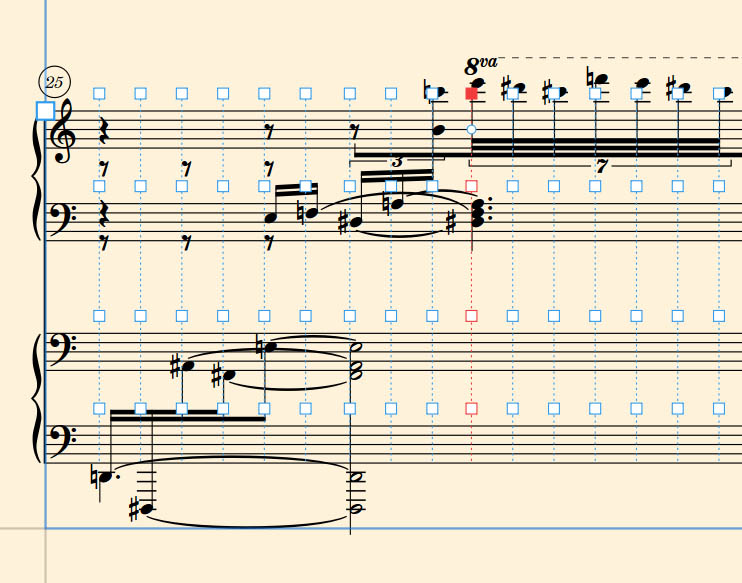Ties crosses note head - shouldn’t happen to my opinion.
This is very time consuming to rework every tie and make sure it wont cross note heads… very cumbersome.
Also with beaming. I f I wish to beam a group of notes I believe the software should allow this and not preventing this due to voicing. The software then should perform whatever calculation it takes to re voice.
Also with insert mode and note input - I believe that safeguarding its impact is important and never to let changes in one bar effects voices in adjacent bars , this happens even though I use the alt+shift+i.
Entering notes using the compt. kbd - often I get notes in unrealistic registers, why? wouldn’t it be better to at least place all entered notes into the “small octave” or at least learn from the composition where approximately the entered note should be placed ?
Selecting tuplets - why when I select the tuplet group - the tuplet number and bracket is not selected automatically and I have to reselect?
Best wishes and good luck.
Hi @Ram_Haimoff , thank you for your feedback.
It would be really helpful if you could provide some concrete examples to support your points, and in particular a project file where setting an Insert mode stop position doesn’t prevent subsequent music being affected by Insert mode edits in earlier bars.
Dorico selects the octave the smallest interval away from the previous note. The first note you input on a staff uses the closest octave to the default pitch of that staff’s clef (name the G above middle C for treble clef staves, and the F below middle C for bass clef staves).
See here: Register selection during note input
Tuplets are like “containers” into which notes can go. They are a separate item to the note. This gives you a lot of flexibility around tuplets, but yes means that the notes within tuplets are separate from the tuplet itself.
Thank you dear Lili very much for your reply.
*) Regarding the insert note please see that the g here is not the smallest interval and sometimes I am getting really ridiculous intervals …
*) Also… for some reason in engrave mode I am getting red squares around notes… I was trying to enter a g# but I can’t move it using “engrave” and I am getting system break even though I didn’t break the system, I erased that sys break sign but I don’t know where or what does it impact… “engrave” only let me move the entire chord…
( When one has to fight so much for what should have been a simple task… )
*) Also please note how slurs are crossing notes except that one place where I correct it, now correcting every slur in the piece feels a bit crazy to me… I’d appreciate an elegant solution if you will…
I want again to thank you very much for you reply and the hard work that you do trying to answer all of these questions…
Best regards - Rami.
re:
So - this was my best solution but why am I getting a sys. brk. when replacing a not? (here the dotted 1/4 g# is overlapping with the 1/8 g# but it won’t overlap originally even though I inserted it over that 1/8th g# so I really had to move it…
another example for ridiculous insert note…
The Voice Column Index property of each note is the most efficient way of moving voices left and right. Set it to 0 for the note you want to the left and 1 for the note you want to the right. Or for that matter there’s a Swap Voices option that automates this.
As to System Breaks appearing, this is intentional. As soon as you start moving notes around with the Engrave Note Spacing sub mode, Dorico sets System Breaks to ensure that all the notes remain on the same system regardless of your manual tweaking.
Thank you very much for your reply, should I do anything regarding this system break? I know it is not recommended at least when concerning actual manual system breaks…
Thanks again.
I remove them after altering beat spacing. It’s probably necessary to have them while editing so bars don’t move up or down.