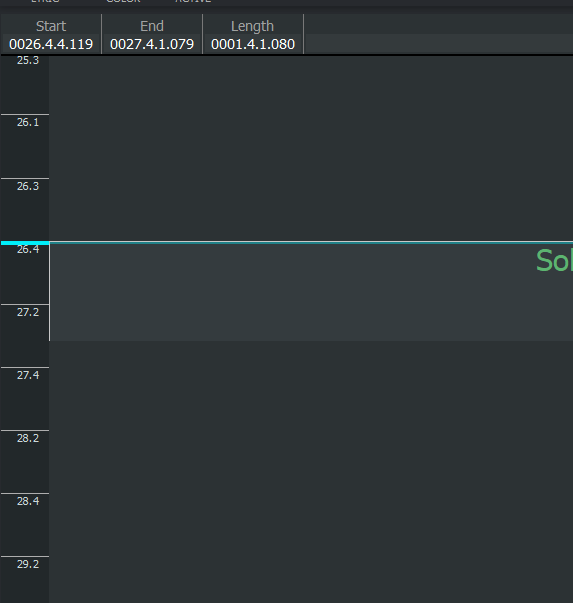Timeline has odd scale markers where the beat is not displayed correctly, for example this one shows an extra beat between 22.1 and 22.2:

Sometimes there’s no “.1”, for example this Lyrics view has 26.1, 26.3, then switches to 26.4, 27.2, etc and there’s no way to land a lyric on 27.1.1 and the event shows as being on 26.4.4.119 - almost 27.1!
I’ve seen the same thing placing Parts and not being able to get the Trigger to land on X.1.1, and it will end up placed on X.4.4.119 even though I have SNAP on and set to BAR - not sure if snap applies to any other view than Tracks.
It’s more of a cosmetic issue as playback seems OK from tail-end of bar or beginning of bar.
What is the tempo of that Song?
95bpm.
Here’s one at 105bpm - similar problem between 27.2 and 27.3. I think this occurs often as it only took me a second to find this one:

Also, something I notice on the Triggers on a Song I edited triggers using Song/Song Part Triggers and now I see this discrepancy between what the Song / Part zone shows versus the Trigger list:
The Song Part Trigger List is correct. And when I click on a Part it locates to the correct position on the Timeline. I was able to correct it by locating to the Part, then Clicking on Trigger to set the position. If it happens again, I’ll report it.
1 Like
You are correct, there was a rounding problem (also appears in Lyrics timeline). Fixed next version, thanks a lot for pointing!
1 Like