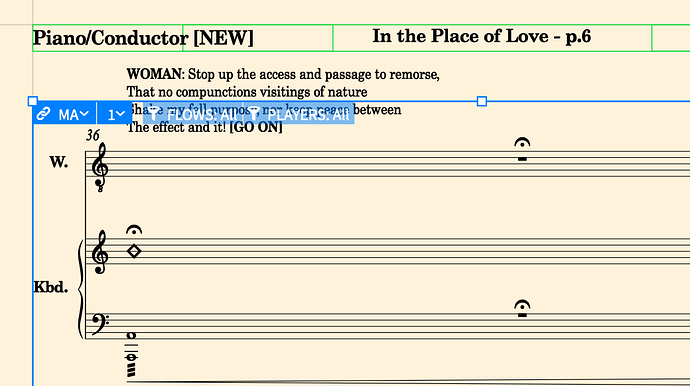When inputting a large block of text above the staff, Dorico automatically increases the system gap to account for it, unless the text is on the top system in which case it overflows outside the music frame. It would be nice if Dorico saw the upper border of the music frame like the bottom of a system, as this requires quite a few manual tweaks to fix.

Also slightly off topic, it would be nice to be able to set the order of system objects, for instance where the rit. coincides with the text. I would prefer to have the rit. closer to the music.
1 Like
This is an interesting one, and perhaps it’s not as cut and dried as you might think. Were Dorico always to push the top staff of the top system away from the top of the music frame if anything protrudes above the top music frame margin, you would very often end up with a “ragged top” appearance to successive pages of music, which I think would on balance be undesirable. But this kind of extreme situation is obviously the counter-argument.
Yes I can see that would be undesirable in most cases, but I think some sort of layout option would be a welcome addition 
On a somewhat related note, Dorico also doesn’t avoid collisions with the staff itself if there are no notation elements in the way (I’m talking specifically for multi-line text).

That’s correct, yes. Dorico doesn’t generally consider the outermost staff lines themselves as a barrier for the positioning of items, which is as designed.
Is there any chance there might be an engraving option added for text items to not overlap the staff? This happens quite frequently in musical theatre scores that incorporate the libretto, at least in the one I’m editing at the moment.
It’s not something that’s on our roadmap at the moment, no, but I would certainly not rule it out altogether for the future.
1 Like
Hi! This was a couple of years back so I would like to pick this conversation up again if possible!
I’ve got an example of this happening in my musical theatre score (it is a very common occurence). Shifting the staff itself down is a bit cumbersome as it moves the staff towards the lower stave, but I’ve found adjusting the actual size of the Frame itself to make the text fit is a satisfactory manual option.
I think there’ll be cases when I will want items of Text above the frame, so if it was to only adjust the frame automatically, but you could move text above it in engrave mode seems like a sensible option?
1 Like