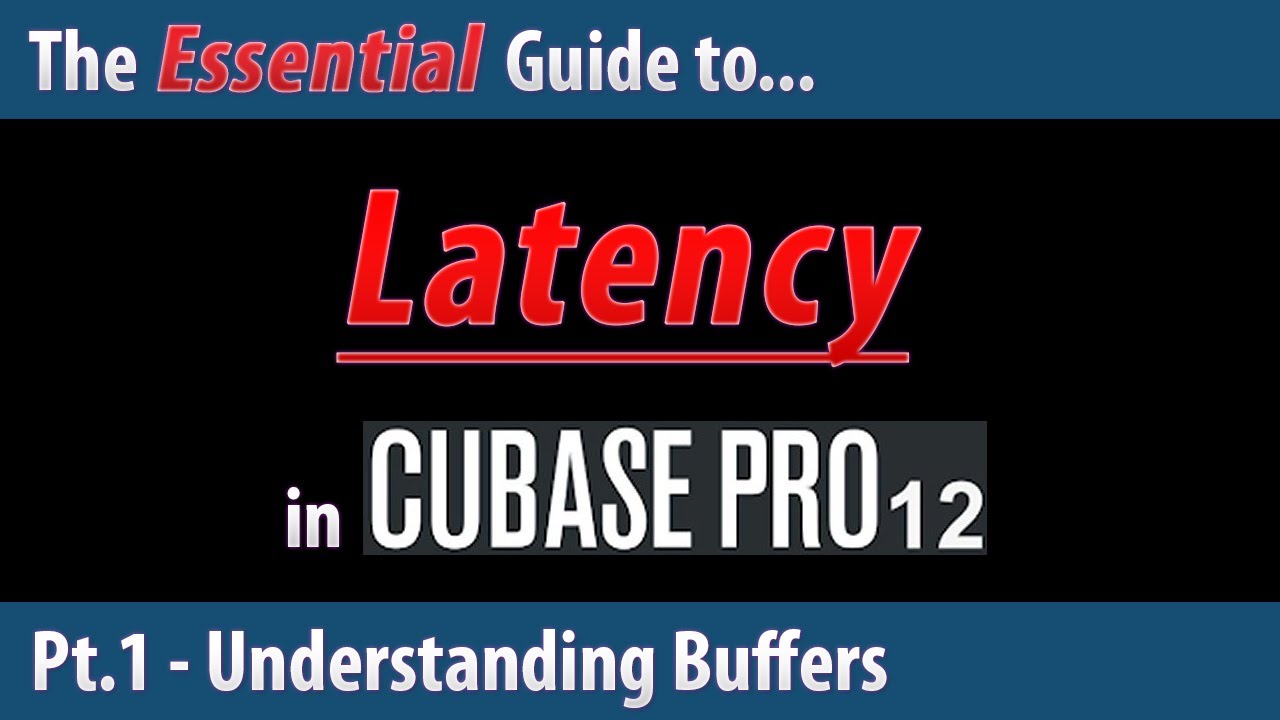The TLDR; take away from this is that leaving record enabled on an instrument/MIDI track can cause extra system load that negatively impacts audio performance. A work around is unchecking the automatic record enable when selecting a track in Cubase preferences.
Another TLDR; take away is that a record enabled instrument/MIDI track that uses an instrument with a long release (delay/reverb/etc) can significantly degrade audio performance and halt audio rendering entirely even with just a few notes being played.
I started using Massive X recently (from Komplete 14) and noticed pretty quick that audio performance went from adequate to miserable on a machine that has been working fine for years. Massive X was the worst instrument of the bunch that I noticed when testing but this extra load when record arming an instrument/MIDI track can be seen with other instruments as well. So while it is a non-Steinberg product involved it would seem that there are implications for Steinberg/Cubase too.
Before discovering that record enable was the main factor I looked at the config settings that forum and internet searches commonly lead to: ASIO guard settings, enable multi-processing, audio device buffer sizes, disabling unused features in the BIOS, video drivers, USB port of the audio interface, and WIFI connections. No combination of these configurations produced the same benefit as turning off record on the Massive X track.
The first screenshot shows the instrument and patch, the record enabled status of the track, the simple MIDI part being looped over, and the audio performance. I circled the release knob in the instrument which is a setting that will be changed in subsequent screenshots. Notice the audio performance load. Changing the interface buffer size, ASIO settings, etc did not have nearly the positive effect on performance as disabling record on the track.
Just by disabling record on the track the audio performance profile changed and improved considerably. ASIO guard is still high but playback was smooth.
With this specific Massive X patch there is considerable reverb/delay/etc that causes the instrument to render audio long after notes have been played. By turning down the release knob on the instrument the ASIO guard performance improved.
Even with the release knob turned all the way down the audio performance takes a negative turn when record has been re-enabled on the track.
Thinking that the performance may have been related to using an instrument track directly I added a MIDI track and moved the parts to it. It didn’t make any noticeable difference.
Below is the most significant screenshot IMO. When turning the release knob to max on the instrument while playing the simple MIDI part my system audio quit rendering and seized up.
The GUI remained responsive though and after turning release back down to zero audio resumed rendering.
With the release knob turned all the way to max on the instrument and with record disabled on the track my system could render the audio. I didn’t grab a screenshot to show this but it confirmed that record being enabled on the track is the single biggest factor for audio performance in my tests.
The workaround I’m using is to uncheck the preference setting that automatically enables recording when a track is selected. With this change I can interact with my project without these crippling audio performance problems popping up unexpectedly.
If anyone knows why record enabling a track causes increased audio usage I’d love to have that explained. Before arriving at these realizations I was looking at new PCs and digging into boilerplate configuration settings. I’m running Windows 10 on a Thinkpad laptop with an i7-6700 Intel processor, 64 GB RAM, 2 Samsung NVMe SSDs, NVidia card. It was top of the line back in 2016 when I bought it and it’s always been rock solid. I’m questioning if even a brand new machine would resolve this issue. Or maybe there is some other settings I missed?
Any help understanding this would be most appreciated. Thanks!