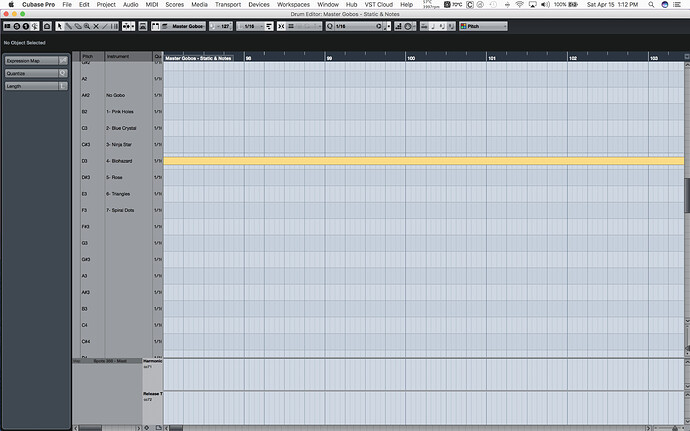Hey everyone,
I’m experiencing what seems to be a glitch in Cubase, in which I’m unable change or even see which drum map I am using. Typically, the pull-down menu should show up in the bottom left corner of the drum editor window when editing a midi track, but in some cases, this doesn’t happen for me.
I’ve attached two images that show what I should be seeing (Correct), and the problem I’m experiencing (Incorrect).
Would anyone happen to know how to fix this permanently, so I can change the drum map whenever I open the drum editor?
Thanks in advance,
Ryan