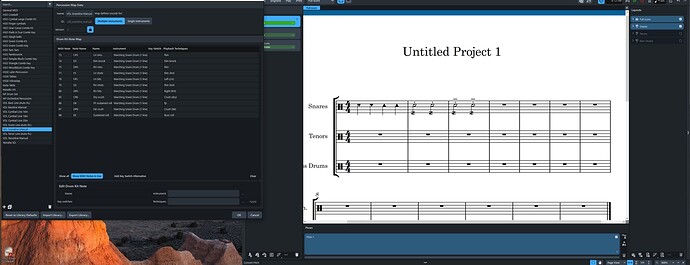I have been attempting to get correct playback for a few different percussion techniques that depend on specific articulation & tremolo combinations. For example: for a marching snare line, I want to notate buzz rolls as [Z tremolo], crush (dry) as [Z tremolo + staccato], and crush (fat) as [Z tremolo + staccato tenuto]. As I listen to playback however, the buzz rolls are played correctly, but the RH and LH notes with the crush articulations are not; the correct crush samples are played, but those samples are triggered repeatedly, which is definitely not the behavior/sound that I want.
A workaround that I have (that I hope is temporary) is to simply create a new note head for both crush sounds, but I would really like them to display as the RH and LH notes with articulations. I am fairly certain that the snare line percussion map I’ve made is correct, but I’ve spend the last few hours trying to figure this out, so I’m at my wits end.
I’ll attach screenshots and the project file, but if any further clarifications are needed, I’ll be happy to oblige. I’ve been quite pleased with Dorico over the last couple of years, but I’ve never fully figured the percussion playback aspects. Hopefully the solution is simple and is something that I’ve overlooked.
VDL Battery Manual Template.dorico (705.5 KB)
What happens if you remove the Expression Map (or set it to Default) and only use the Percussion map…?
With the “default” expression map, the exact same playback problem occurs, so I tried creating an expression map that would essentially disable the tremolo behavior of repeating the note (although I’m not sure if that’s possible, and if so, I’m not confident how to manipulate those settings). That did not work for me, so I’m back at square one…
I must admit that the total ramifications of using both an expression map and a percussion map isn’t totally obvious (to me). In the expression map, perhaps you could try to enter a combined technique “Buzz Roll + Staccato”… if no one else chimes in, I’ll have another look tomorrow morning…
Thanks for the suggestion fratveno - I actually didn’t realize I could stack techniques together in that dialogue box to create combinations, so that’s a great tip in itself. However, I tried combinations of buzz roll + staccato, tremolo + staccato, but I couldn’t get it to work.
I also tried to change the tremolo values in the playback options menu, but the problem is that if I grossly increase values to get the crush sounds to play back properly, then I can’t get diddles (with the single tremolo stroke) to play back correctly, so it’s one or the other.
I’ve emailed John Barron, so if I we come up with a solution, I’ll post here with that info.
Had another look into it, and it seems to me that this is a built in limitation… tremolo always takes precedence and cannot be disabled or muted in this context… If you arrive at a solution, I’m all ears!