Hi all,
selecting notes and splitting beams. Second one unexpectedly brings the beam back to the left:
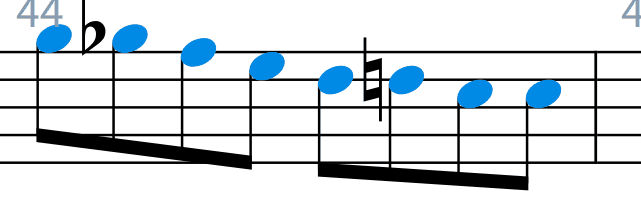
I would expect the beam to stay split. Also this:

The whole beam is split, not only at the point where I split it.
Hi all,
selecting notes and splitting beams. Second one unexpectedly brings the beam back to the left:
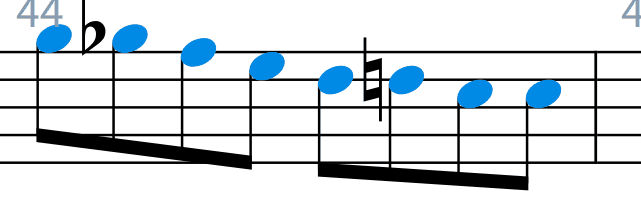
I would expect the beam to stay split. Also this:

The whole beam is split, not only at the point where I split it.
That’s because of the Notation options and normal engraving rules! Dorico would not beam together the upbeat with the beat, unless you tell it to (Beam together)
You are probably right, but when I manually override the default I do not think it is nice of D to take my override away…!
And this is as you surely suspect beaming to lyrics –

Oh, I understand perfectly, as this is something I do quite often ![]() At least it’s predictable.
At least it’s predictable.
What I do in this case instead of split beam is just Beam together the first two. Leaving the third 8th alone does the job.
Well, I think I got to the bottom of this. Long time ago I set shortcuts for various beaming functions so now I realise that I have one set for ”Make unbeamed” that works differently from split – I will have to remember that one.
In the first example, Make unbeamed does the trick:

But not in the second. Same result. There one has to select the first two notes and use Beam together.