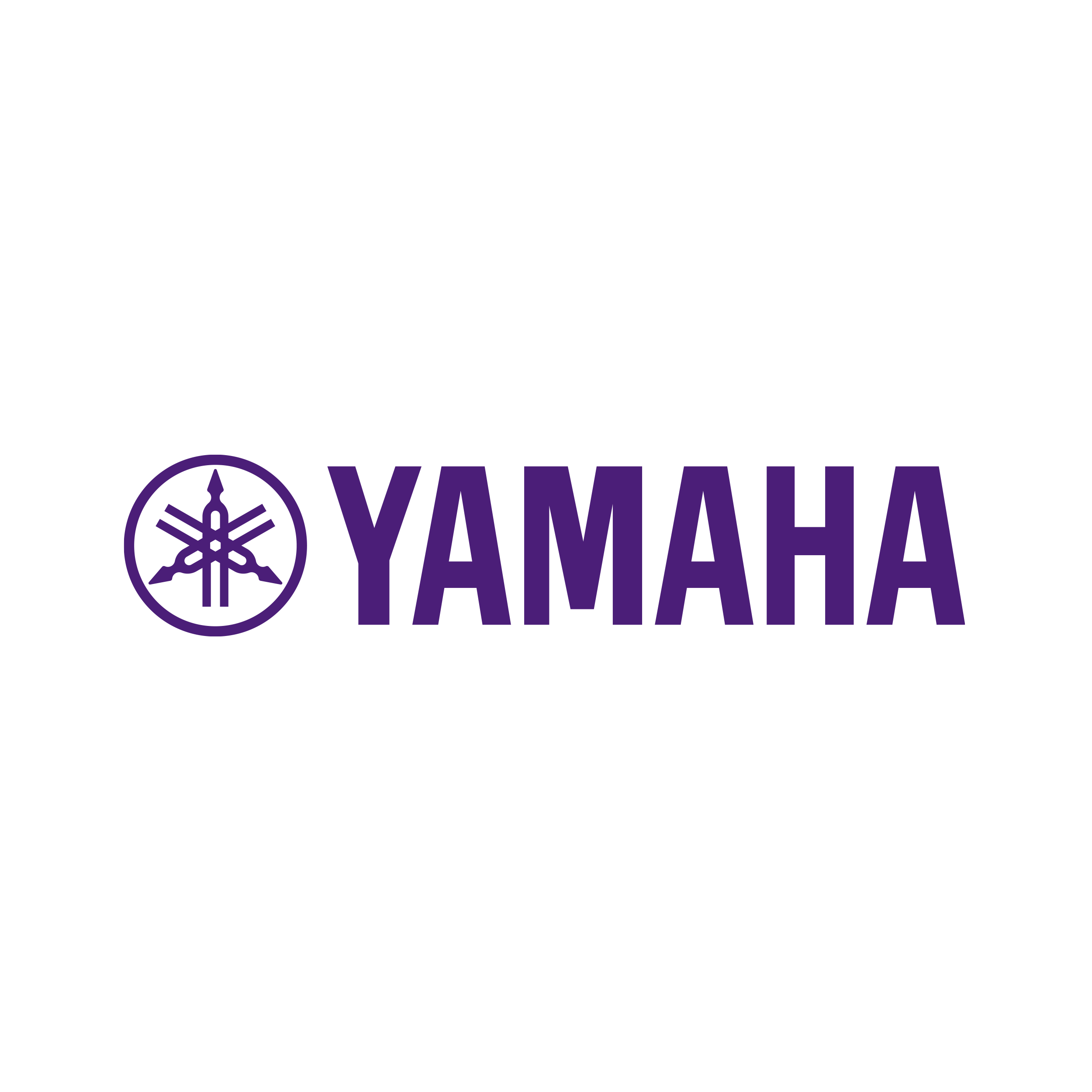Hi all,
Update Dec 28, 2017: as a result of these ongoing discussions, we have released a new Yamaha Steinberg USB driver V1.10.0 for Windows. Please make sure to use that driver version!
Details can be found in my post here
Issue
The UR interfaces can suffer from audio drop outs on certain systems.
Possible Solutions
Update the Yamaha Steinberg USB Driver to the latest version. The driver is compatible with all UR interfaces.
Increase the ASIO buffer size to see whether this has a positive impact on the overall performance.
Update all component drivers and the operating system to the latest available versions.
Make sure to disable anything that can have a negative effect on real time audio operation:
- Disable Hyper-Threading if your CPU supports it.
Disable advanced power-saving and dynamic performance options for your CPU. This usually needs to be done in the BIOS or UEFI of your computer and includes Enhanced Intel SpeedStep (EIST), AMD Cool ‘n’ Quiet, Intel Turbo Boost, and AMD Turbo CORE.
Disable C-States in the BIOS/UEFI, if your computer’s BIOS/UEFI gives you this option. C-States allow your CPU to sleep when idle, which may interfere with real-time applications such as audio. This option is often called “Disable CPU Idle State for Power Saving” in the BIOS/UEFI.
Disable core parking if applicable
Disable anything that is not essential to your work at that point: WIFI, Bluetooth, web cams and other components connected or built-in
Especially for the bus powered UR interfaces (UR12, UR22, UR22mkII) the power supply/consumption via the USB port may lead to drop outs.
If you use a desktop system, please use USB ports that are connected to the mainboard directly. Usually, these ports on the back offer a more stable power supply to the connected hardware.
If you have an active USB hub at hand, please connect the UR interface to that USB hub
Try all available USB ports on the system.
Try USB 2.0 and USB 3.0 ports. Sometimes, the mode can be switched in the UEFI.
Try a USB 2.0 PCIe controller card.
Try a different USB cable! Some users (thanks Draco and Reppiks) had success using a different cable. The shorter, the better. See this post for details.
Some users reported specific mainboards/chipsets are prone to these issues. Some X99 and Z97 based systems (e.g. Asrock boards) seem to be among them. If possible, try a different system for a test run to see whether you get audio drop outs there as well.
Try to avoid using old PCI cards. Some users had success by replacing old PCI cards (e.g. network cards) with modern PCIe based cards.
If you have the chance to use a different graphic card, this is also worth a try.
If none of the above helped to solve the audio drop out issues, please report back here and include all necessary information on your system (best solution would be to include it in your signature):
Operating system
CPU
RAM
Mainboard
Audio interface with driver version
Without this information, we cannot continue with our investigations!
For most customers, the UR interfaces work reliably without drop outs but our intention is to find solutions for our customers that still suffer from these drop outs even after the Yamaha Steinberg USB driver update to version 1.9.8. Unfortunately, with so many components and drivers involved, it not always possible to find a solution right away. So thank you for your patience and your efforts!
Cheers,
Ed