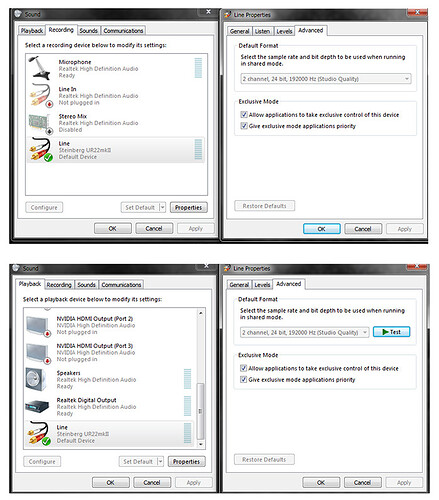Hello all,
I just got my UR22MKII, very excited ![]()
I am a bit confused though as to how/where to select Frequency & Bit Rate natively for recordings?
Please check my screenshots below where in my laptop UR22MKII appearing as “Line (USB)” with preselected format: 192kHz/24bit.

What do I do if wanna change the format to 48kHz/24bit into my next project?
Please help ![]()
Thanks