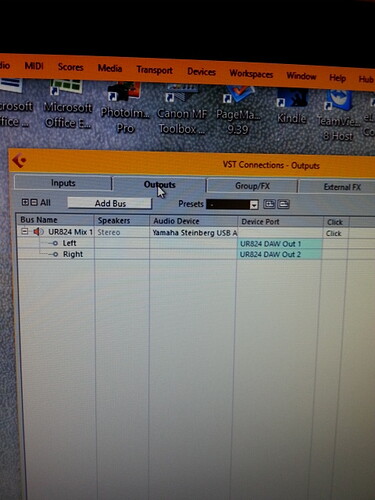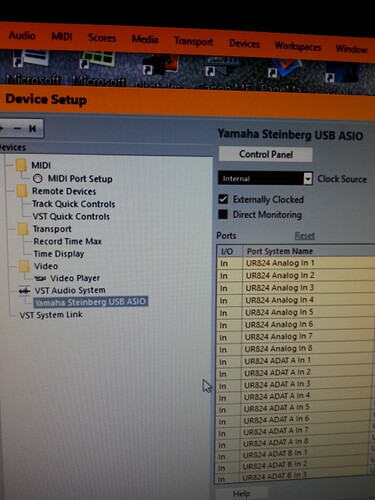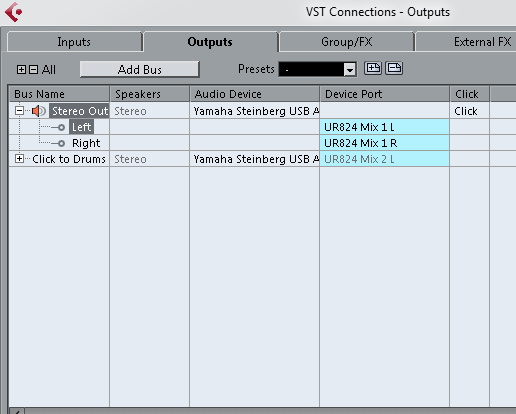Why do I not hear any effects (verb) etc. from outputs 1/2, 3/4, 5/6, 7/8 in my monitor headsets?
Note: From the outputs in the back of the UR824, my cables are run to 3 small headphone amps in 3 physical room while recording.
Thanks in advance for your help.
Hardware UR824,
Software Cubase 8.5 (updated)
64 bit Windows, current version platform
for understanding, you got the headphones-monitoring signal from the outputs at the back, not from the two headphones-outputs at the right on the front of the UR824?
Thanks for the question Raz.
That’s correct. I take my output audio from the back.
See the attached jpg file.
cool pic, thanks for the effort. 
i got the UR824, too. for first: which verb (reverb/effect), do you mean (using)?, an VST-plugin-effect or an effect-reverb from the internal DSPfx-processing?, this is really important to solve your problem/ help you.
I use the Cubase plugins, verb etc. I do not use the UR824 fx.
route anything right in the VST-bus-configurations/-system to every single output?
Raz,
I do appreciate your assistance.
Ever since the Cubase 8.5 and the addition of UR824, i’m simply not able to do what I always did in terms of hearing the effects while recording.
Attached are 2 jpg’s showing how I have VST connections and 1 jpg showing UR824 outputs.
The only way I can get my clients to hear the effects as they record is by bringing the plugin into the Inserts.
After recording is done, I have to change the output to DAW out 1/2 form the UR824 as you can see in jpg 62827. It’s a pain in the ass having to switch the outputs all the time.
There has got to be a simple way.
Raz,
I do appreciate your assistance.
Ever since the Cubase 8.5 and the addition of UR824, i’m simply not able to do what I always did in terms of hearing the effects while recording.
Attached are 2 jpg’s showing how I have VST connections and 1 jpg showing UR824 outputs.
The only way I can get my clients to hear the effects as they record is by bringing the plugin into the Inserts.
After recording is done, I have to change the output to DAW out 1/2 form the UR824 as you can see in jpg 62827. It’s a pain in the ass having to switch the outputs all the time.
There has got to be a simple way.
Well my setup don’t look like yours…
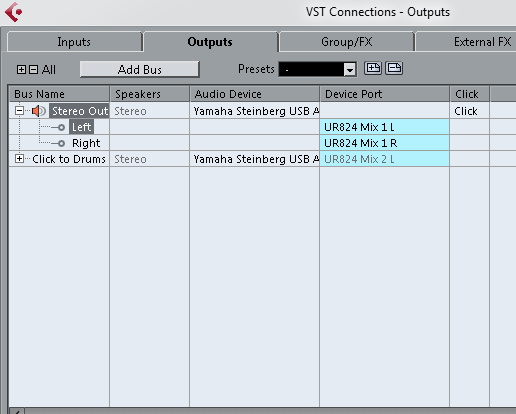
since when do you got this issue now? from beginning you attached the UR824 or just for a couple of weeks?
I’ve had this issue since the update of Cubase 8.5 and the addition of the UR824. I’ve been working around this issue for about 9 months.
so, you got this problem since you have the UR824, mabe it´s an hardware issue? where and how did you bought the UR824 (used or new)? when you´ve really routed everything right, i don´t believe, that this problem came from the update to 8.5.
UR824 was purchased new.
Cubase & UR824 are supposed to work seamlessly together. You’d think that Yamaha/Steinberg would not have such issues. Guess they’re just like all big businesses. Profits first, customer satisfaction whenever.
Do you work for the corporation? If not do you know who I can get with to solve this issue?
you did not understand, what i´ve trying to say. it´s coming closer to the fact, that your UR824 may be damaged or destroyed, even when it´s new. maybe the company made a fail in the production of your UR824. I as myself am not even satisfied with some things they do, and even in this point too, that they got no enough technical support to the customers. for me it´s just like they leave us alone with the problems. that´s why they´ve had even built this forum, cause they don´t want to get closer in touch with the costumers. i´m absoltutly in your opinion, and i try to ask this question for you. i really think in the moment that your UR824 is damged in some way. so i would now, when i was in your situation, get in touch with the technical support of Yamaha or Steinberg, before your guarentee is expired. so, get all the bills and notes together, which you got and get in contact with the people, who made this device or know what´s to do in such a case with the guarentee.
Good news raz. I downloaded the latest update for the UR824…problem solved.
I do appreciate your help.
i´m really happy for you. in the moment, i´m study the Control Room-Features now and was thinking about where the problem is/ how we can fix this issue. woohoo