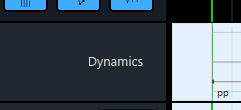You can assign either Velocity or a CC in the expression map to control VST dynamics.
The corresponding lane (Vel or CC) in Play Mode will then start showing different values that interpret the dynamic markings from the score. You can change these values either manually in Play Mode or automatically by changing the dynamic markings.
It’s important to know that Dorico has an internal map of dynamic levels. I think it goes from -8 to +8, with 0 as mf (IIRC, the max I got by dragging them up or down). Dorico basically allocates a range of velocities or CC values to each level, and this range can be adjusted at the edges to influence how the overall dynamic range is perceived.
So, when Dorico encounters a dynamic marking (say, pp) it will assign values from the range of velocities in its internal map that correspond to pp and reproduce the dynamic. Within my current settings, Dorico uses velocity range 30-40 for pp marking, which I can see marked as level “-2” in the dynamics lane in Play Mode.
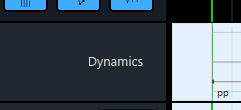
But this can become a bit of a problem when Dorico’s allocation of velocities to dynamic layers doesn’t match with how the sound library mapped it.
For the longest time I couldn’t understand why the overall sound balance of OT Berlin Percussion was so off in Dorico playback. Either way too loud or way too quiet. It turns out that Velocity range of approx.65-78 is a mf for Dorico (again, in my current settings), but the same range is actually a recorded f for many of the Berlin Percussion instruments. Velocity 16 is a pp for some Berlin Percussion instruments, but it is pppp for Dorico!! Even though these don’t seem like a lot, things tend to either stick out or disappear completely, especially outside of mp-mf range.
In order to solve this, I’ve used a 3rd party plugin to remap the values Dorico sends out and match them to Berlin Percussion. But then I only use Dorico to send MIDI Out to VEPro, so it was very easy. I don’t know how to do that if Dorico does the playback, but manually re-drawing values is not a solution for larger scores.
These instruments use velocity to switch between recorded layers without any crossfading, but I have rescaled the CC1 for Clarinet in Es from Berlin Woodwinds in the same way and the result is so much more natural and pleasant. Berlin really shines sonically when their recorded layers are properly matched to Dorico’s ranges.
I’m sorry if I ended up highjacking this thread but it would be really really nice if Dorico included a simple MIDI plugin that would allow rescaling of velocity or CC curves it sends out from a given track to better match the recorded dynamic layers.
Perhaps @dspreadbury would agree to consider this a feature request for the future?