Thanks!! I think you have the hardest job of all!
Robby
Thanks!! I think you have the hardest job of all!
Robby
Thank you very much!
Antonio
The Dorico Key Command Page (Help / Key Commands) may be your best option. You’ll find most (if not all) of the popovers at the start of the Write section.
Shift+A - Rehearsal Mark
Shift+B - Bars and Barlines
Shift+C - Clefs and Octave Lines
Shift+D - Dynamics
Shift+F - Fingering (in Write mode)
Shift+F - Frame Break (in Engrave mode)
Shift+H - Holds and Pauses
Shift+I - Intervals
Shift+K - Key Signatures
Shift+L - Lyrics
Shift+M - Time Signatures (Meters)
Shift+N - Note Entry
Shift+O - Ornaments and Trills (and Jazz Articulations)
Shift+P - Playing Techniques
Shift+Q - Chord Symbols
Shift+R - Repeat Structures
Shift+S - System Break (in Engrave mode)
Shift+T - Tempo
Shift+U - Cues
Shift+V - Create Voice (in Note Entry mode)
Shift+X - System Text
Have I missed any?
Talking of Key Commands, it would be good to have a description of what the Key Command does in the right hand panel of the Key Commands Box. Most of them are logical but it would take away the guessing. One or two are puzzling (DeleteFlowHeadinginSet ??)
Looks goods to me.
Easy way to check is to try out the handful that you didn’t list… and nothing happened. ![]()
Uh oh - it looks like only six letters remain (E, G, J, W, Y, Z). Are we reaching the Popover Hard Ceiling?
![]()
Expand to Shift plus numbers? ![]() The only existing one I know of is Shift-3, which adds a tenuto (at least on my keyboard).
The only existing one I know of is Shift-3, which adds a tenuto (at least on my keyboard).
Is Shift used for anything in Play mode, though? I don’t have a computer to hand…
Thank you very much, but is there in Spanish?
But that shouldn’t matter. Other duplicated Shift- commands are mode-specific. Here’s looking at you, Fingering Popover and Frame Break.
Splendid
I guess semicolon for tuplets is another
Time for one intelligent popover to rule them all?
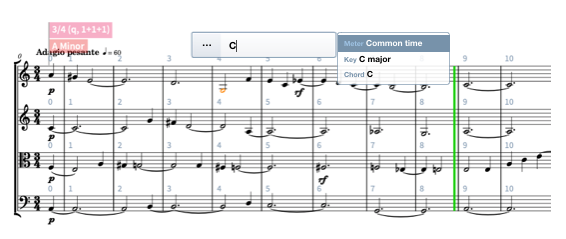
We’ve had this conversation before, haven’t we?