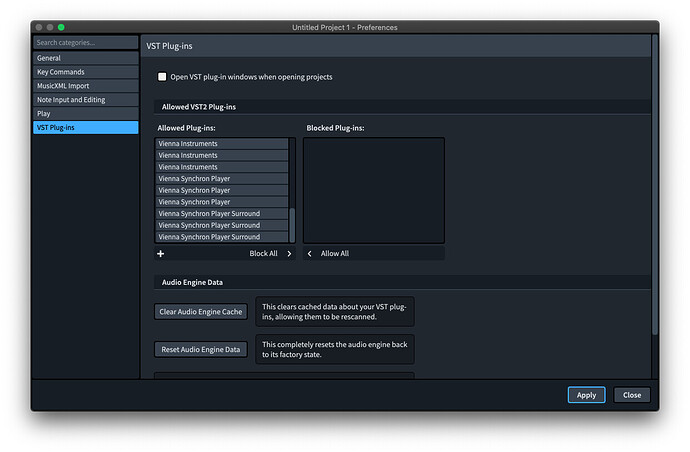I’m dealing with installation issues and duplication of plugins.
As pics show, VSL plugins are duplicated and triplicated in the pref. window. I’ve also had this issue in Play Mode, when choosing VSL for instruments.
What am I doing wrong? What am I missing?
I also have doubles of everything in my pull down menu of VST instruments in PLAY mode, as in your last screen shot. I’ve just learnt to live with it, but I’d also like to resolve this issue if possible.
The duplicates are probably for plugins that have VST2 and VST3 versions. Currently there’s no way of distinguishing VST2 and VST3 plugins in the list. In general you should prefer to use the VST3 versions, so one thing you can do is add Vienna Instruments and Vienna Sychron Player to the VST2 Blocked list, then you should only see the VST3 listed in Play Mode.
Please do ‘Help > Create Diagnostics Report’ and attach the corresponding zip file here. From that I might be able to see where the doubles come from. Thanks
Small remark on this: in Cubase, VST3s have a /// icon to indicate the difference. I’ve stopped installing VST2 where VST3 is available.
Thanks Paul and Ulf, I have solved this by editing the plugins folder in my Library/Audio folder and removing the VST (1) plugins that were doubled in the VST3 folder. Thank you
I do this from within Dorico? Never mind.
Here’s the file:
Dorico Diagnostics.zip (373.4 KB)
On the Dorico Plugin list the names have no marking to ID what VST version they are. I noticed you can edit the names. Would that null the use of them if I did this?
Inside the Library/Audio/Plug-ins folder I can see 3 VST folder versions. The VST(1) & VST 3 folders have duplicates: e.g.: VSL.
Does Dorico load these files in any particular order? Can I uninstall them from Dorico?
What if I just reinstall Dorico all together?
Just remove the duplicates from the VST(1) folder and they will not get loaded into Dorico. You can always put them in a new folder rather than delete them if you think you might need them again. This method worked for me at any rate. I don’t think you need to reinstall Dorico.
From the diagnostics I see no reason why there would be doubles.
The VST2 plug-ins get recognized but refused (because not whitelisted), therefore I have no explanation for the doubling in your case.
I would reset the audio engine data. For that go to Edit > Preferences, choose the VST Plug-ins tab and scroll down all the way. Find the button for resetting the audio engine data and restart Dorico. Still the same?
I’ve done that several times and it clear things up, but then they show up again on the blocked list.
I also just started getting alerts that even Steiner sounds are not showing up and it’s telling me to reinstall them.