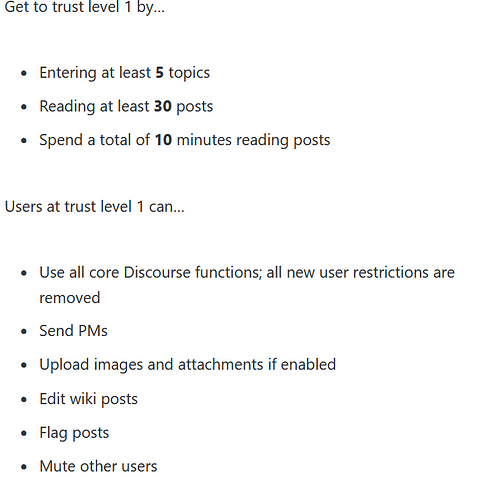When I open a cubase 13 Pro Project in Cubase Pro 14 some Plugins that are inserted are not found. But when I look at VST Plugin Manager they are showing up correctly and I can insert them. But the plugins that were already inserted in the project are marked with !!!
Any suggestions? I don’t want to lose all the plugin settings by reinserting them
To use VST2 plugins, you must enable the “Enable VST 2 Plug-ins” option in the VST Plug-in Manager window.
Steinberg dropped support for vst2 and they’re vst2, that’s why they’re marked with !!!
You can still use them though if you select the option which defaults to disabled.
Hey thanks, but they are all vst 3 plugins
but it seems to work. maybe i loaded some of the vst 2 versions of the same plugins by accident
Really?! That’s weird…
If no solution is found there may be a workaround; can you see the plugins in insert slots? can you open them so you can copy-paste their settings?
Oh, I see. So this conversation actually helped. Bravo
Thank you!
It helped me too! I had no idea there was an optional power button in the VST Plugin Manger for the older plugins. Only recently installed Cubase 14 and when I loaded a project I had just worked on in Cubase 12 and 13, those plugins were gone. Went bonkers checking folders/settings trying to figure out why they were missing which is how I found my way here. You’re a champ! Thanks
Why is trigger typed getting ready for a search?
It’s not ready to search…. They ran the search and what you see are the results.
DUDE thank you so much! Just like OP I switched over from 13 to 14 and almost all my VSTs were missing, despite them ALSO being VST3s, so I have no idea why this fix works but based on all of Steinberg’s other applications its all spaghetti code lol
Just because the plugs also have vst3 versions it doesn’t mean existing projects will open the vst3 in place of the vst2. While this functionality is possible many devs don’t seem to implement it.
I’m brand new and obviously missing something very basic.
There are no VST instruments in my installation. I do have VST Effects and VST Modulators. I have DL “Content The Grand 3” and still not VST instruments appear. When I look on Steinberg, that’s like a $400 license.
Do you free instruments come with Qbase? I must have really messed up my installation. I’ve been studying this for days and can make no headway.
The “Learn Qbase” tutorials don’t seem to actually address getting instruments into the program.
Logic Pro comes with tons of instruments, etc.
Help, please.
Hi and welcome to the forum,
Cubase comes with loads of instruments and content.
Have you watched this video which is right on top of Steinberg’s “Learn Cubase” site?
It is called “Learn how to get around Cubase in just 14 minutes.” and you’ll see Dom adding an instrument starting at minute 3:30. Instead of Retrologue (name of the instrument) try Halion SE. I am pretty sure that you’ll be more than pleased by the plethora of choices ![]()
Thank you! I appreciate the forum!
This is from the Online Manual.
VST Instruments
Lists all VST instruments that are loaded in Cubase. To sort the list by a specific attribute, click the corresponding column header.
This section is completely blank.
Also, as is shown in the video, (where you suggested) Dom Goes: +, Instrument and he has a ton of instruments.
Under “Instrument”, I have “No VST Instruments”.
Are you supposed to install all 120 some Gigabytes in the Steinberg Download Assistant? Aren’t those all individually licenced products?
Hi,
if you open the Steinberg Download Assistant you should see a tab “My Products”. You don’t have to download all of them but these are instruments and content that come with your license.
However, even if you have downloaded the basic Cubase installation you should definetly see a variety of instruments.
Can you upload a screenshot, please? Maybe we are talking about different things here?
I just remembered - you are registered as a “New User” in the forum. Good news: you are about to become a “Basic User” who can upload screenshots etc. You are almost there - just open a couple of threads and go through them. It shouldn’t take more than 3 minutes.
Yes, you have to download the instrument as such. There are 10 VSTi’s that comes with Cubase 14 pro. You have to download the apps to use it in Cubase. They reside in the cubase folder in thr Download Manager. Look in the comparison page at Steinbergs Cubase page to see what VSTi’s that are free with your version of Cubase.
Hi @Buer ,
you are right, they have to be installed separately!
My last new install was 3 or 4 years ago so I forgot.
@josephhstephensiii
Here’s a nice content guide in case you want to know what to expect: