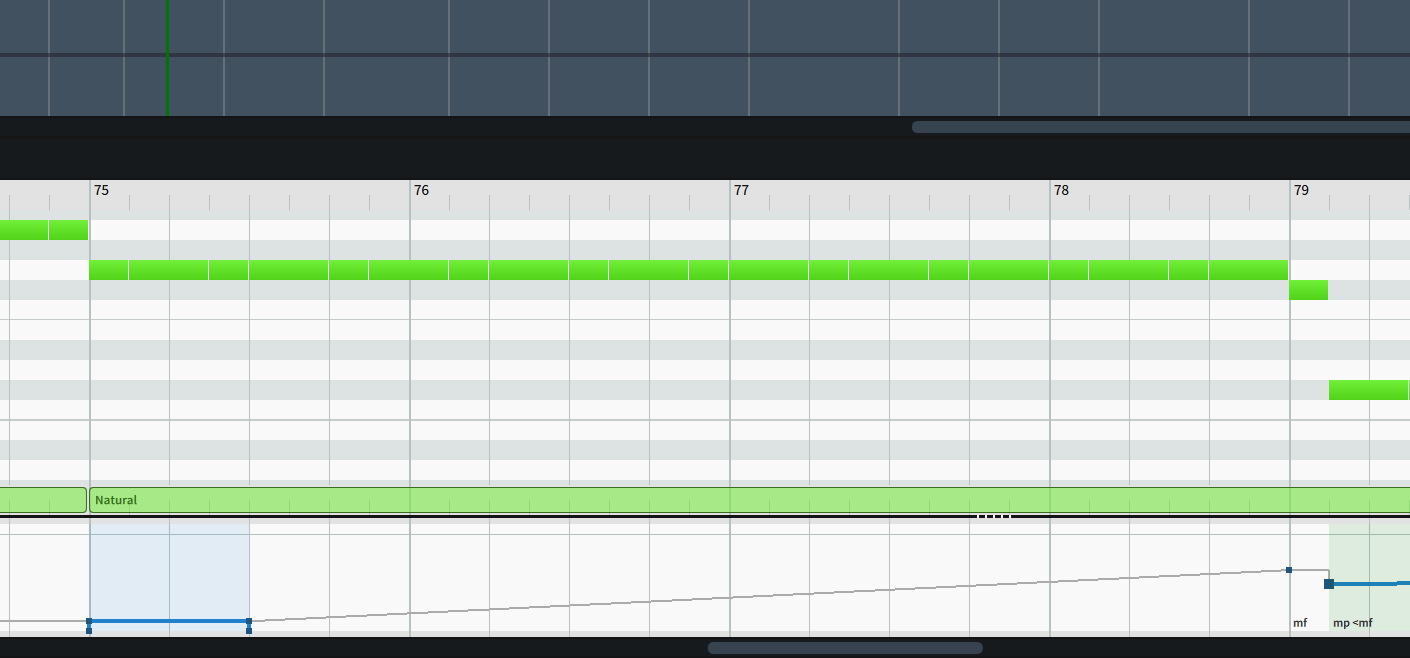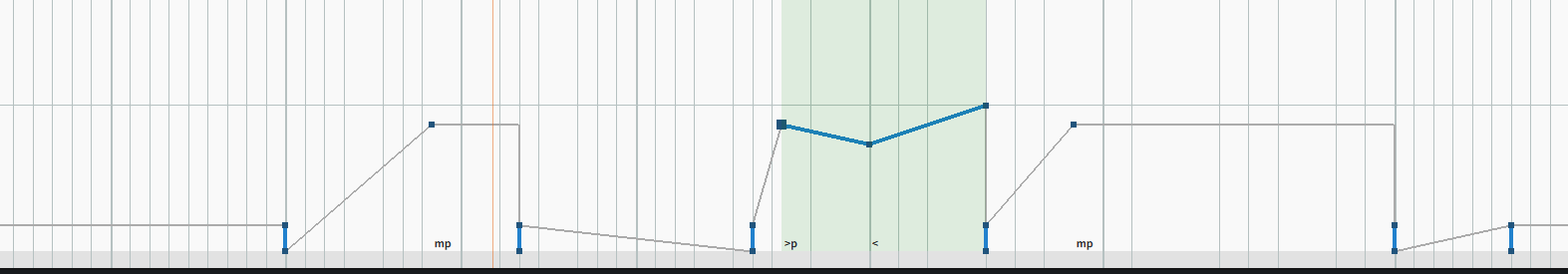I have one part that doesn’t follow my crescendo marking and then on the last note jumps out because it’s loud. I’ve tracked it down in the Play screen and I see that particular crescendo is grey (all the other ones are blue). I have deleted it and recreated it and there’s no change. When I try and manually select the line tool to edit it, Dorico gives me the spinning ball and freezes up. I can’t share the whole project right now-mainly just trying to figure out why this line would be grey. Thanks.
Have you added your own data to the dynamics editor? That’s what the blue region indicates.
Hey Daniel,
I haven’t until now, but I’m seeing this particular track has lots of added points that completely drag down the automation. When I delete them, it is revealing the original dynamics. Interestingly this is the exact track that has been giving me huge problems with copying and pasting the measures. So I’m working my way through it and cleaning up those points.
Update, ok-after deleting all those extra points, the dynamics are doing what they need to be doing! Yea!
I went through the dynamics of every track and that was the only one that had that stuff, but it was great because I did see some doubled up and hidden crescendos, etc. So the dynamics lane was a fast way to catch that.