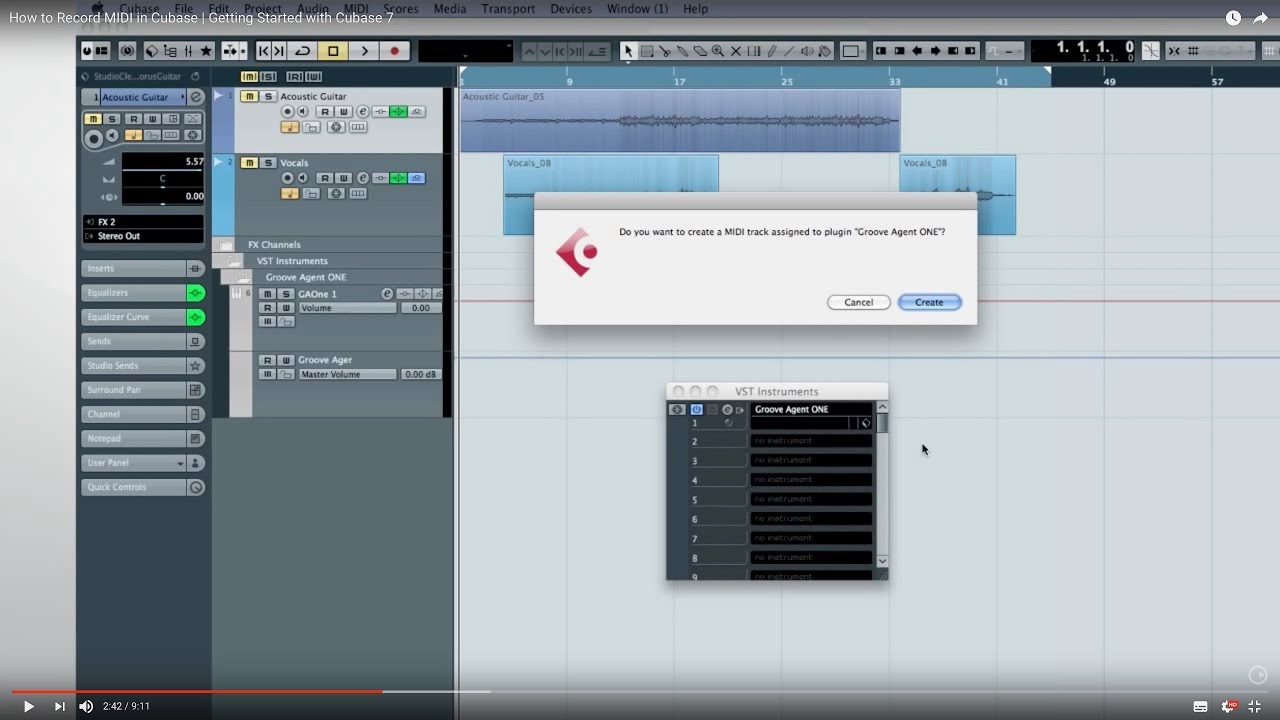Hmm. It seems like there’s a little bit of confusion on your side about some things. You seem to think that a midi track and an Instrument Track are, somehow, two competing tools. This is not the case: an Instrument Track still depends on midi (a built-in midi track, if you will) no matter what. I’m guessing you’re really referring to the midi tracks that can be created when you opt to create a Rack Instrument. So I will explain, as best I can, the differences and pros and cons of each of them.
It used to be that you’d want to use a Rack Instrument if, like me, you liked to find your favorite sounds in your favorite sample player (HALion Sonic/Sonic SE, Kontak, etc.) load each of them into their own “program slots”, and route the sounds from each of these slots to its own Audio track for output. This way you could use your favorite sound (say, a piano patch that’s perfect for your song) as your basic sound-just like you’d use a piano recorded live: as your “basic sound”-and then later run that basic sound through any type of processing/engineering that you liked: all by eg-ing/sending and returning/inserting on the Audio Track that it’s routed to, just like you would with an Audio file.
I say “used to be” because Steinberg upped the abilities of the Instrument Tracks so that now, they, too, can route their different instruments to their own Audio Tracks. And though I am not sure exactly what the significant difference between Instrument Tracks and Racks are anymore, nor do I find that the existence of both as options in my DAW impedes me in any way. I just continue to happily use Instrument Racks-just as I always have.
Perhaps the big difference is now in the way that ASIO Guard treats Tracks and Racks. If I remember correctly, ASIO Guard does not do it’s guarding on Racks (as it is still considered Multi-Timbral whereas Tracks is not (and if that is the case, then I’m not sure why that is, given that they both now can play different sounds on different midi channels).
But this, again, for me is kind of academic seeing as this: whatever Instrument Tracks does do still doesn’t alter what I’m ( and what you would be) able to do with Instrument Racks).
If you’d like to have one sound per track in your project window-if you’ve gotten used to working this way through your past experience with Instrument Tracks-then you will still be able to do this. The existence of midi tracks in Cubase does not change your ability to do this in any way.
Midi tracks first came into being way before VST Instruments: we needed them in order to play what was then (we’re talking 12-15 years ago  ) a person’s sole choice for interfacing our sound modules (i.e.: Keyboards, Rack Modules) with our Sequencers or full DAWs (like Cubase). You’d have your “Real Life” instrument sitting in your studio, and you’d want to record a performance, and then have that performance be editable, on a note-for-note basis, and you didn’t want to record it with Audio (because A. back then computers were much less powerful than they are today, and you didn’t want to overtax your system, and B. trying to edit a performance on a note-for-note basis is challenging in Audio). The answer was: The MIDI Track. You’d record your performance-via MIDI-into your DAW, and once done, you’d be able to edit that performance to your hearts content. If you wanted to actually change the character of the sound-Sound Engineer it, so to speak-you had a few options: if your Keyboard/Module had certain editiing functions-like FX, EQ, etc., you could do the editing there. Or, you could run your Audio Outs from your Keyboard/Module to a Mixer and do all your engineering there, so that once you heard the sound from the Keyboard/Module it was essentially a different sound than the one it originally produced.
) a person’s sole choice for interfacing our sound modules (i.e.: Keyboards, Rack Modules) with our Sequencers or full DAWs (like Cubase). You’d have your “Real Life” instrument sitting in your studio, and you’d want to record a performance, and then have that performance be editable, on a note-for-note basis, and you didn’t want to record it with Audio (because A. back then computers were much less powerful than they are today, and you didn’t want to overtax your system, and B. trying to edit a performance on a note-for-note basis is challenging in Audio). The answer was: The MIDI Track. You’d record your performance-via MIDI-into your DAW, and once done, you’d be able to edit that performance to your hearts content. If you wanted to actually change the character of the sound-Sound Engineer it, so to speak-you had a few options: if your Keyboard/Module had certain editiing functions-like FX, EQ, etc., you could do the editing there. Or, you could run your Audio Outs from your Keyboard/Module to a Mixer and do all your engineering there, so that once you heard the sound from the Keyboard/Module it was essentially a different sound than the one it originally produced.
But, if you wanted to affect changes to your sound within the context of the Final Mix, more often than not, the best bet was to eventually record your sound onto an Audio track in your DAW, and then engineer from there. From that point on, that MIDI Track you used would just sit there, often times never being used again.
So, MIDI Tracks-just by themselves-to some degree actually represent a throwback to another time, when they were absolutely indispensible. I say “to some degree” because there are still many, many people out there, I’m sure, who are still using their favorite outboard gear as sound modules. If you want to do this then The MIDI Track is your best-and indispensible friend. If you want to work with Instrument Racks (like me), then you will still need MIDI tracks (because we need to activate that MIDI Track in order to play whatever sounds we have loaded into whatever Program Slots we have loaded up (by changing our outboard controller to whatever MIDI Channel we like)).
And, if you do not want to use MIDI Tracks any more, then-especially in light of the new Multi-Timbral capabilities of Instrument Tracks-I’d say: just continue to use Instrument Tracks. You’re sort of not missing out on anything by doing so, at this point. It’s just another choice that you can make, to reach the same conclusion.
I hope all this helps. Good Luck