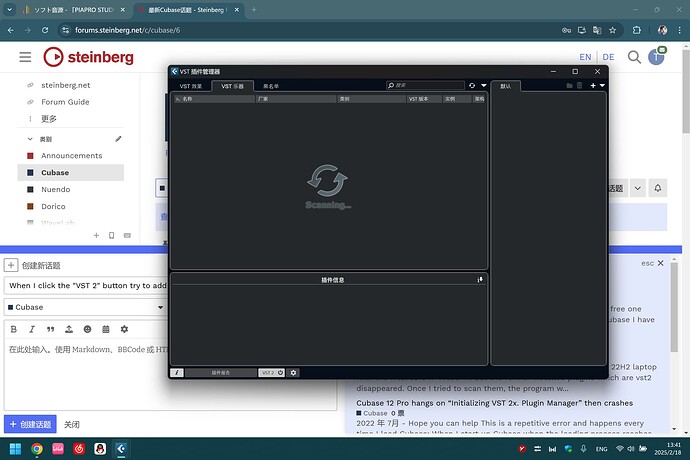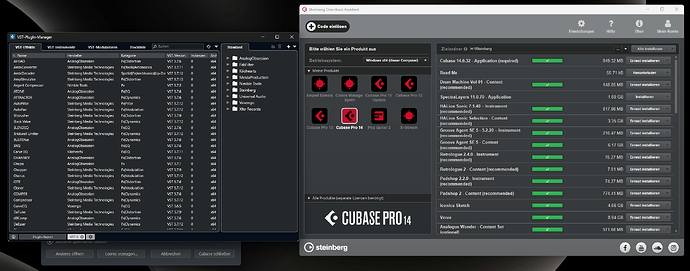Hi and welcome to the forum,
That means, one of the VST2 plug-in is crashing. Attach the *.dmp file, so we can find out, which plug-in crashes.
Win: %userprofile%/Documents/Steinberg/Crash Dumps
sorry I don’t know how to do this, can you teach me?
Hi,
Locate the folder I mentioned. Find *.dmp files and attach them to your post, please.
Hi, Martin
On my end, this doesn’t work, using it in the address bar of Windows Explorer :
%userprofile%/Documents/Steinberg/Crash Dumps
This does :
%userprofile%/Documents/Steinberg/CrashDumps
I found this file somewhere else but it’s too large to upload (20.2MB)
I send it to you by gmail, can you see that?
Cubase14.exe.5280.zip (3.5 MB)
Hi,
Surprisingly, Cubase is crashing, not a pug-in here.
Reported to Steinberg. Thank you.
Hahahahaha this is indeed a big surprise. So now I just have to wait for Steinberg’s response?
You can still remove all vst2 plugins from their folder onto the desktop and add them 1 by one until you find the one causing it, even if it a cubase crash.
If the crash also happens without plugins, then delete the preferences.
the crash still happens, I remove all plugins but no use.
Hello, does Steinberg have any feedback?
Hi,
No, there is no feedback.
Too bad. I can’t use my miku with cubase.
You can install cubase 13 or even 12 with your current licence and see if that works.
Hi,
The Cubase 14.0.20 maintenance update has been released. This update fixes the issue.
Nope it does not fix it
Im running 14.0.32
and whenever i click on “VST 2” to activate the Support of VST 2 Plugins and then click on the Cogwheel to browse for the Folder, Cubase totally Shuts itself, it does not crash no but i cant click anything anymore and no Explorer or anything opens to browse for the Folders.
EDIT: this is a whole newly installed system running Windows 11 Build 26100.4652