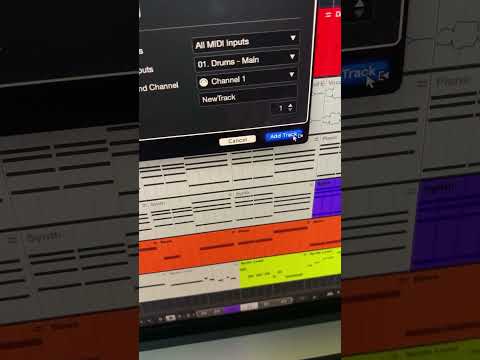Hello,
How do I get the new track to show up beneath the track I’m on? The new track always shows up as the last track, not beneath the track I’m working on. It’s maddening when you have 50 tracks.
Thanks
Hi,
just select the track on the left side of your project window (yellow arrow) and the added track shows up right beneath it. Maybe you´ve just selected an event in the track but not the track itself on the left. In that case new tracks would appear beneath the track that is currently selected.
What version of Cubase are you using? It used to be new Tacks were added to the bottom. I’m not sure when it changed.
Thanks for your reply, but it didn’t help.
I’m using version 13 pro
Have you tried to start Cubase with User Preferences temporarily disabled?
(Start Cubase and hold Ctrl+Al +Shift (Mac Cmd + Opt + Shift) and check the box “disable program preferences”)
Can you provide a step-by-step description of how you are adding the Tracks?
You can alternatively just drag&drop VST instruments or VST effects from the right zone inbetween any track in your project.
You’re video shows exactly what I do, but unfortunately the new track shows at the bottom.
Thank you
Well I revised the preferences to default, still no help. What I’ve noticed is this problem happens only when adding an audio track.
I don’t understand why.
Thanks for your replies.
Yes that works great
Maybe you need to reset all preferences back to factory settings. And since I just wrote the same in another topic I’ll just link to it (different issue, possibly same cause):
Thanks! I’ll give it a try.