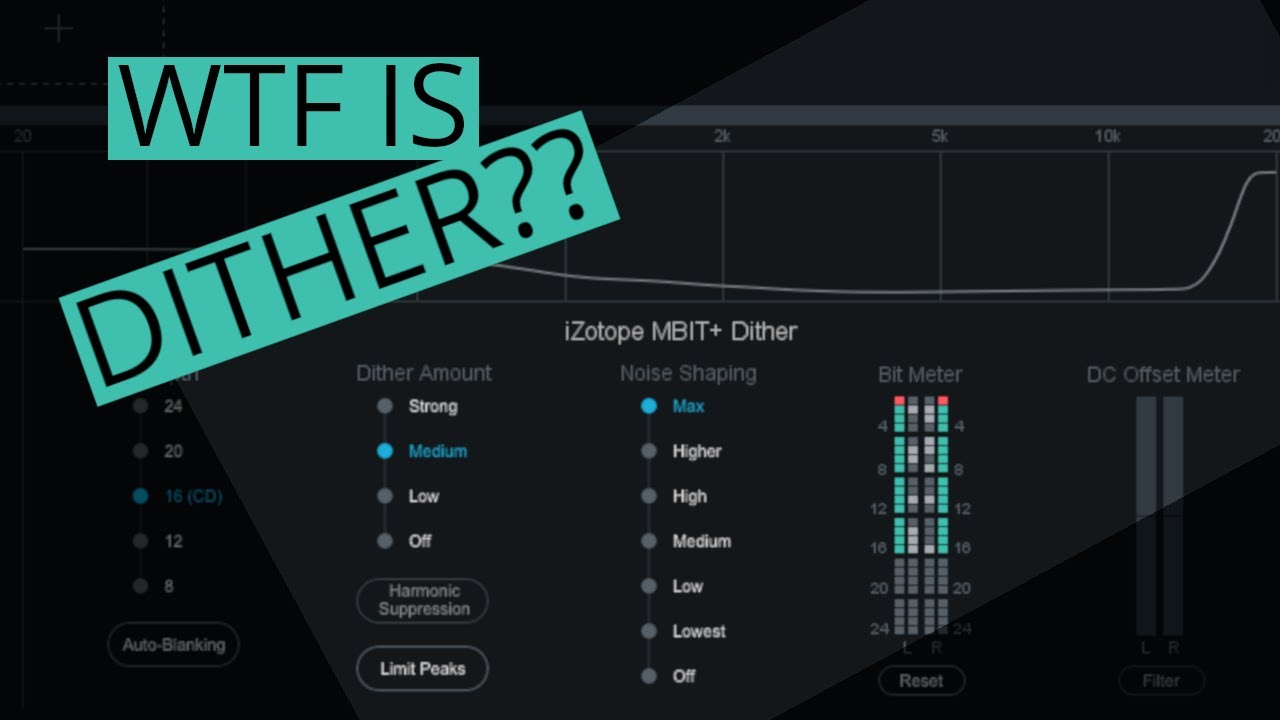Just got into a rabbit hole about exporting audio from Cubase,
I have this question,
if my project is 48-32 bit (float), but processing precision is 64 bit (float),
which option would perfectly null…?!
Am I hearing, inside the DAW, 64 bit float processed sound then re-converted to 32 bit (float) SOUND…? or 64 bit (float) SOUND…? haha… sorry if it makes sense!
- 48-32 bit (float) WAV
or
- 48-64 bit (float) WAV
or they would be the same…?!
I read one of the comment inside the forum, where, if any, bit-depth change occurs, then there would be ‘TRUNCATION’ automatically by Cubase… so I would like to do SRC and dithering on Izotope RX,
After exporting the same sound from my project.
Thanks in advance and sorry if it has been answered before.